
The Apple TV app has undergone a significant redesign making the user interface more intuitive, providing an easier browsing and watching experience. It’s a testament to Apple’s commitment to continually improve its user interface and user experience, to make content discovery and consumption as seamless as possible.
One of the main features of the updated Apple TV app is its accessibility across various devices. Users can now access Apple’s original programming on Apple devices, smart TVs, streaming sticks, gaming consoles, and more. This cross-device availability underscores Apple’s strategy to make its content ubiquitous, ensuring that users can enjoy their favorite shows and movies wherever they are, and on whichever device they prefer.
New Apple TV app user interface (UI)
Central to the redesign is the introduction of a new sidebar for quick navigation. This feature provides easy access to Apple TV+, MLS Season Pass, Store, and shortcuts to channels and apps that viewers already have, such as Disney+, Paramount+, and Max. The sidebar serves as a handy tool for users to navigate through the plethora of content available, making the viewing experience more convenient and enjoyable.
The sidebar also introduces ‘Home’, a unified guide for all content. This section includes the Channels & Apps section for in-depth browsing of subscribed channels or connected apps, and collections for recommendations based on what’s new, popular, and tailored for the user. This unified guide is a testament to Apple’s commitment to simplifying content discovery, providing users with a one-stop-shop for all their viewing needs.
Another key update is the inclusion of user profiles on living room devices. This feature allows households to quickly switch between users, thereby enabling better personalization in Up Next and content recommendations across the app. This move towards personalized recommendations is in line with the broader industry trend, as streaming platforms increasingly leverage data to provide users with content that matches their preferences.
Apple TV iPad app
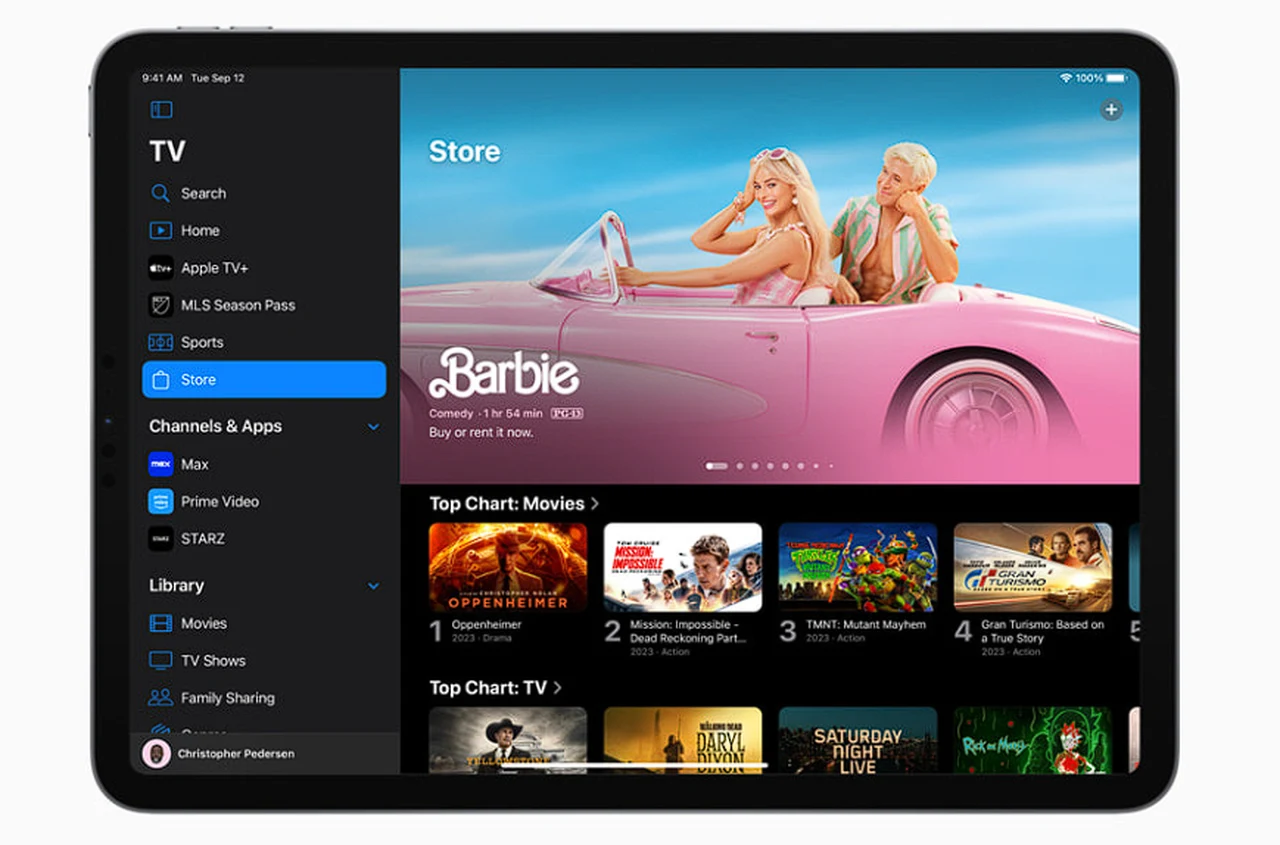
Here are some other articles you may find of interest on the subject of Apple updates :
The updated Store tab in the Apple TV app unifies movies and TV shows into one offering. This simplifies the user experience by making it easier for users to access everything available to buy or rent. This consolidation of content into a single offering is indicative of Apple’s efforts to streamline its services, making it easier for users to discover and access content.
Lastly, the redesign also involves a redirection of the iTunes Store app on iPhone and iPad, and the iTunes Movies and iTunes TV Shows apps on Apple TV 4K and Apple TV HD. Users are now redirected to the Apple TV app, where they can find their existing purchases and watch all their favorite TV shows and movies in one place. This change signifies Apple’s move towards centralizing its digital entertainment offering, providing users with a single, unified platform for all their viewing needs.
The redesigned Apple TV app is a significant step forward in Apple’s quest to improve the viewing experience for its users. The intuitive interface, cross-device availability, quick navigation sidebar, unified content guide, personalized recommendations, and centralized store all contribute to making the Apple TV app a more user-friendly and enjoyable platform for content consumption.
Filed Under: Hardware, Top News
Latest timeswonderful Deals
Disclosure: Some of our articles include affiliate links. If you buy something through one of these links, timeswonderful may earn an affiliate commission. Learn about our Disclosure Policy.

