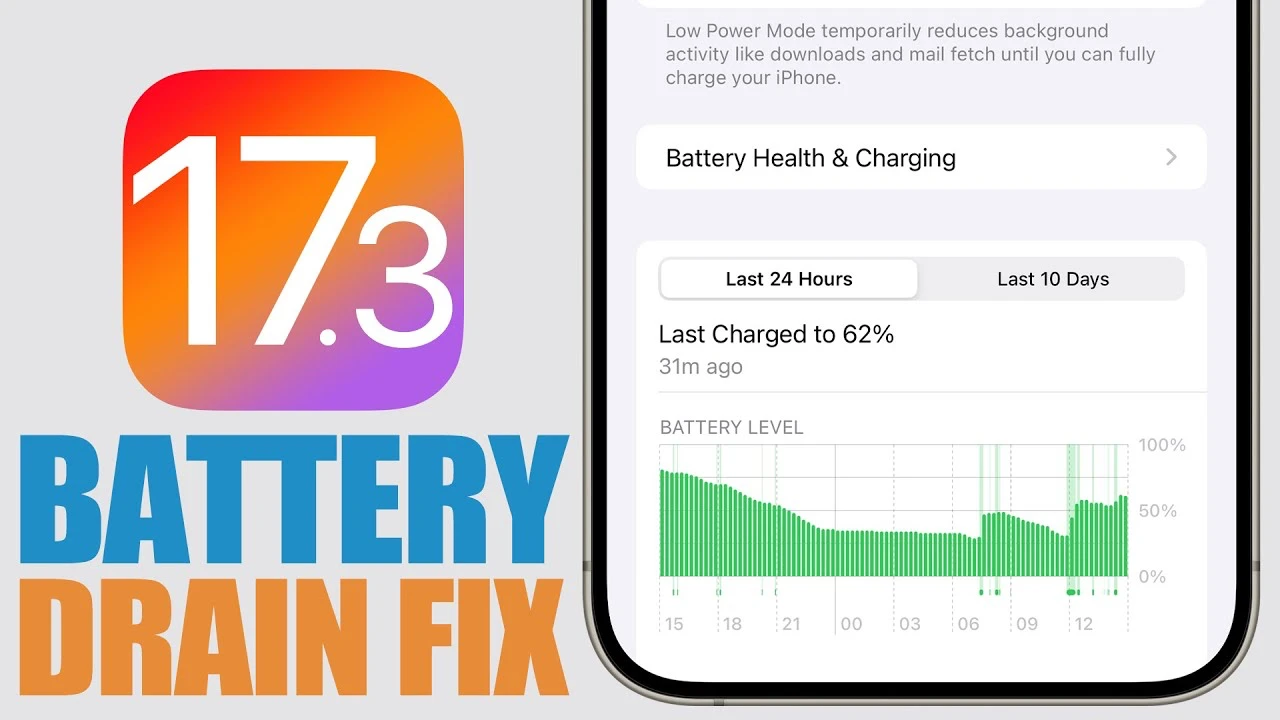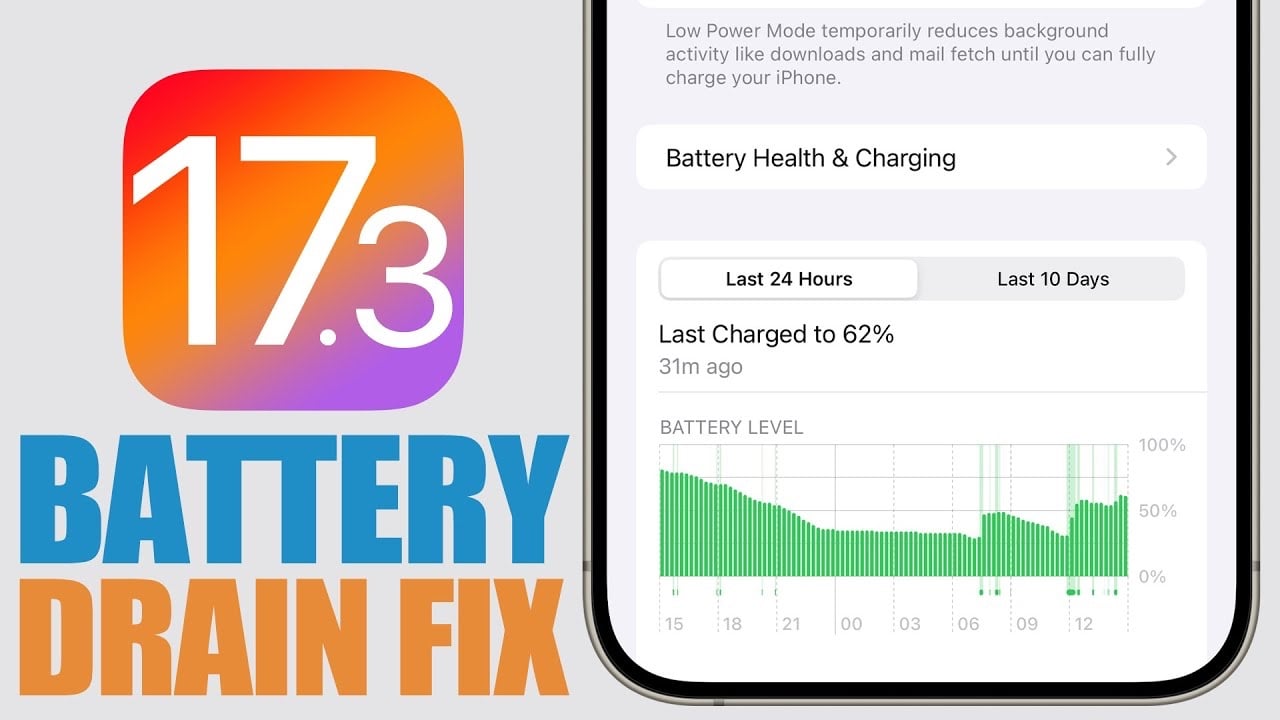
Apple released iOS 17.3 for the iPhone last week, we previously saw a video on iPhone battery drain and what to do about it in iOS 17.3 and now we have another video, this one is from iReviews and it gives us more information on how to solve battery drain on your iPhone. Let’s delve into these insightful tips and tricks to ensure your device runs smoothly and efficiently.
After updating, don’t be alarmed if your iPhone seems a bit thirsty for power. This is a temporary phase where the new software is settling in. Typically, this increased battery drain stabilizes within a week. Patience is key here.
With every new iOS update, app developers hustle to keep up. This means your favorite apps will have updates waiting in the App Store. Regularly updating these apps ensures they work harmoniously with iOS 17.3, which in turn, aids in better battery management.
iOS 17.3 introduces nuanced settings for the Journal app. Dive into these and pay special attention to the journaling suggestions. Disabling non-essential background activities can significantly save battery life.
The AirPlay feature for hotel TVs, though convenient, is a notorious battery drainer. Set AirPlay to ‘Never’ when not in use. The same goes for the ‘Handoff’ feature; use it judiciously to conserve battery power.
When it comes to internet usage, Wi-Fi is your friend. It’s more battery-efficient than cellular data, so hook onto a Wi-Fi network whenever possible. For the 5G users, a little tweak in the settings can make a big difference. Opt for ‘5G Auto’ instead of ‘5G On’ to save battery. In areas with poor 5G coverage, switching to LTE or 4G is recommended.
Location services are a double-edged sword. They’re incredibly useful, but also power-hungry. Review your location services under ‘Privacy and Security’ and disable unnecessary access for apps and system services.
The App Privacy Report is a fantastic feature for privacy enthusiasts but can drain your battery if left running in the background. If it’s not essential to your daily use, consider turning it off.
Likewise, sharing analytics with Apple helps improve products but at the cost of your battery life. If battery longevity is more important to you, it’s okay to turn these settings off.
Finally, live activities, like updates from a TV show, can significantly drain your battery. Manage these settings based on your viewing habits and needs.
In essence, mastering your iPhone’s battery life with iOS 17.3 is about understanding and tweaking settings to suit your usage. With these tips, your journey with the new update should be smooth and power-efficient.
Source & Image Credit iReviews
Here are some more iOS 17.3 articles”
Filed Under: Apple, Apple iPhone
Latest timeswonderful Deals
Disclosure: Some of our articles include affiliate links. If you buy something through one of these links, timeswonderful may earn an affiliate commission. Learn about our Disclosure Policy.