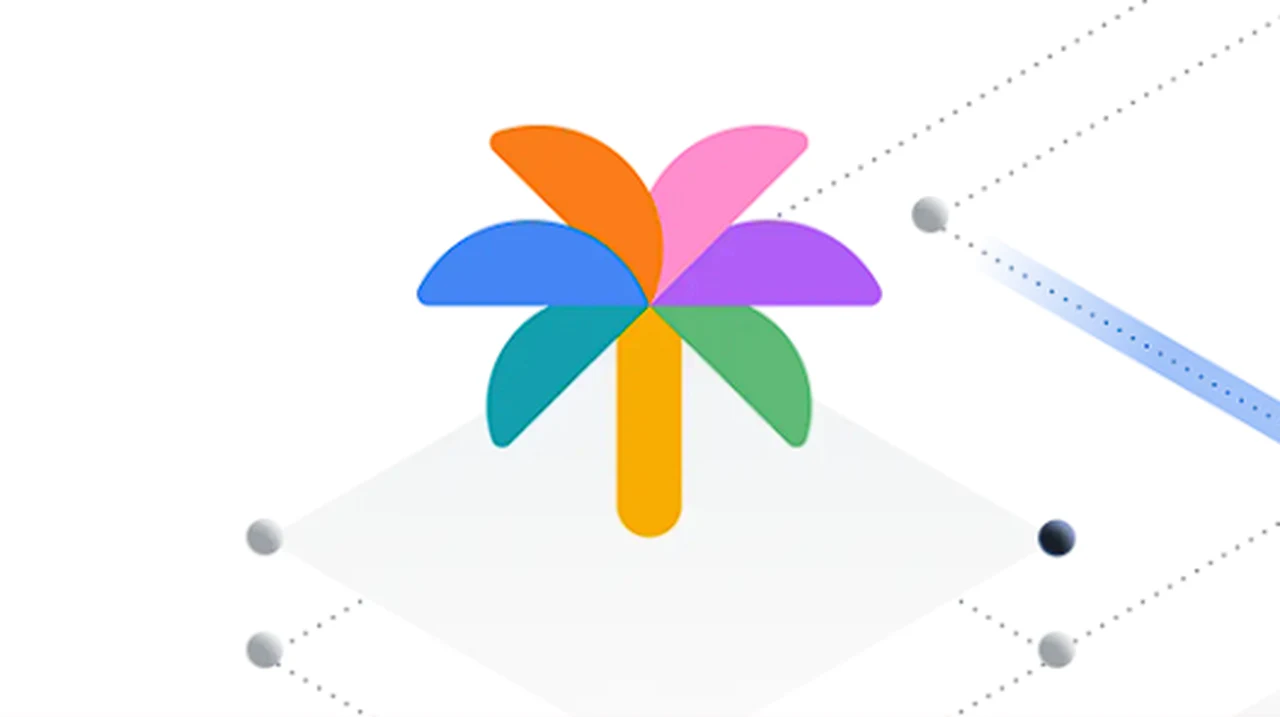
Are you interested in building your very own applications powered by artificial intelligence? If you are you will be pleased to know that the Free Code Camp has created a great tutorial which takes you through everything you need to know to integrate Google’s PaLM 2 AI model into your applications. The tutorial takes you through how to create your very own AI assistant and chatbot using the PaLM 2, Google’s advanced language model.
Palm 2 isn’t your average AI—it’s a large language model that’s really good at understanding and generating text that feels like it was written by a human. This means you can ask it to do things like write code, solve problems, or even translate languages, and it’ll handle it like a champ. Imagine typing out a rough draft of code and having Palm 2 polish it up for you, or quickly adapting your app for users in different countries. That’s the kind of muscle Palm 2 brings to the table.
Now, if you’re going to work with Palm 2, you’ve got to get familiar with API development and cybersecurity. You’ll be setting up the Palm 2 API, making sure your connections are secure with an API key, and protecting your data like a pro. It’s all about sending requests and getting back smart, AI-generated answers that can take your apps to the next level.
Using PaLM 2 to build AI apps
Let’s talk about chatbots. They’re everywhere these days, but with Palm 2, you can build one that’s not just responsive, but truly understands what users want. You start by designing a user-friendly interface, then hook it up to the Palm 2 API to bring your chatbot to life. It’s a great way to get a feel for what users need and how to blend front-end and back-end development smoothly.
Here are some other articles you may find of interest on the subject of Google’s PaLM 2 AI model :
Speaking of the front end, you want your chatbot to look good and work flawlessly. That’s where frontend development and CSS styling come in. You’ll be crafting the visual parts of your chatbot, making sure it’s both functional and easy on the eyes. With CSS, you can style and animate your chatbot to make it look top-notch.
Setting up your development environment
Before you jump into coding, you need the right tools. Setting up your development environment is step one. You’ll pick out the best software and configurations for AI app development, choose an Integrated Development Environment (IDE), set up servers, and organize your project to keep things running smoothly and ready to grow.
Keeping your code neat and tidy is a game-changer. It makes managing and fixing things so much easier. You’ll learn the best ways to keep everything in order and get into server-side programming. That’s where you build the brains of your app, and with Palm 2, you can make your server-side logic even smarter.
An introduction to Google’s PaLM 2
Code generation
One of the coolest things about Palm 2 is its code generation ability. It can help you write code faster and better. And when it comes to debugging, Palm 2 is there to offer suggestions and improvements, making it easier to find and fix any issues that pop up.
Language translation
Palm 2 is also excellent at language translation, which means your software can go global without breaking a sweat. You’ll learn to use the model for accurate, context-aware translations. Plus, Palm 2 can help you predict what users might do or need next, making your apps more intuitive and focused on the user experience.
By getting hands-on experience and diving deep into what Palm 2 can do, you’ll be able to create a wide variety of different applications all powered by Google’s artificial intelligence. Enabling you to add unique functionality to your chatbot.
Filed Under: DIY Projects, Top News
Latest timeswonderful Deals
Disclosure: Some of our articles include affiliate links. If you buy something through one of these links, timeswonderful may earn an affiliate commission. Learn about our Disclosure Policy.

