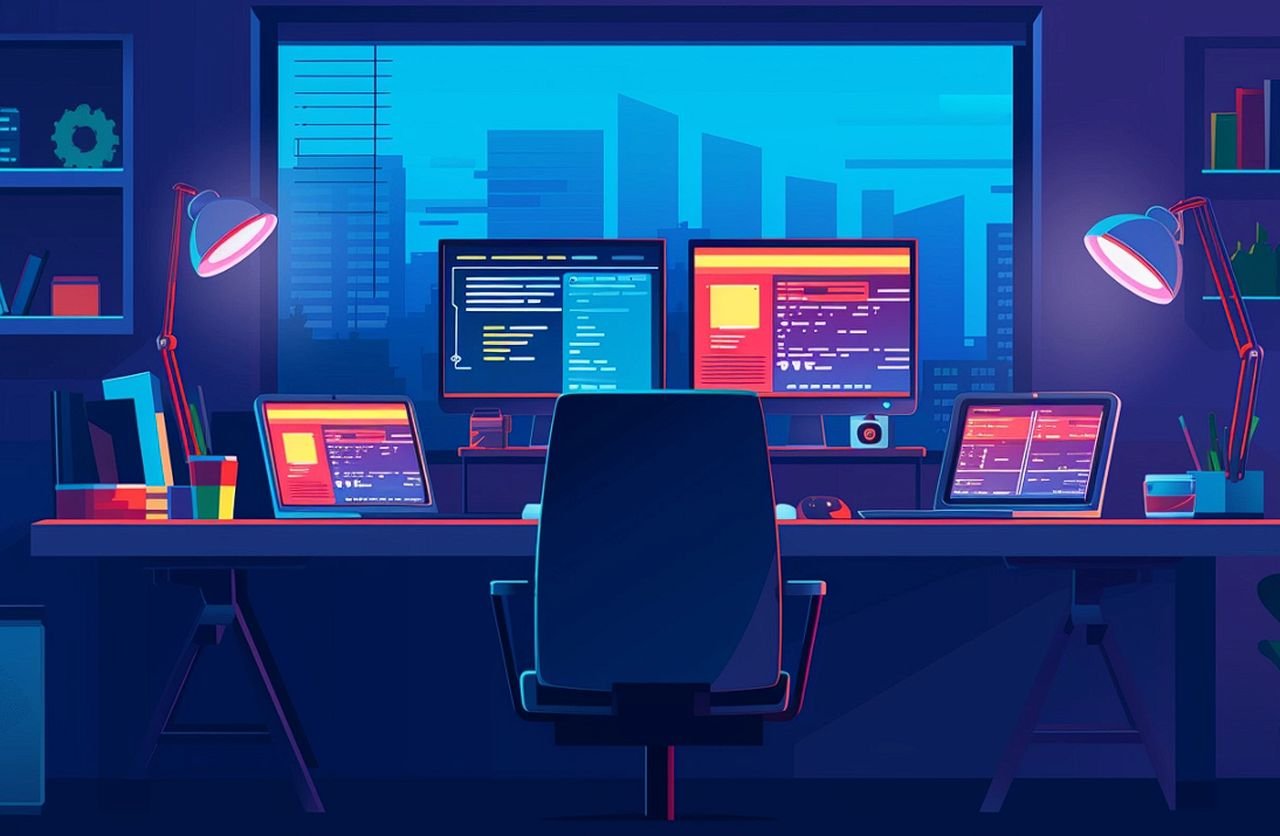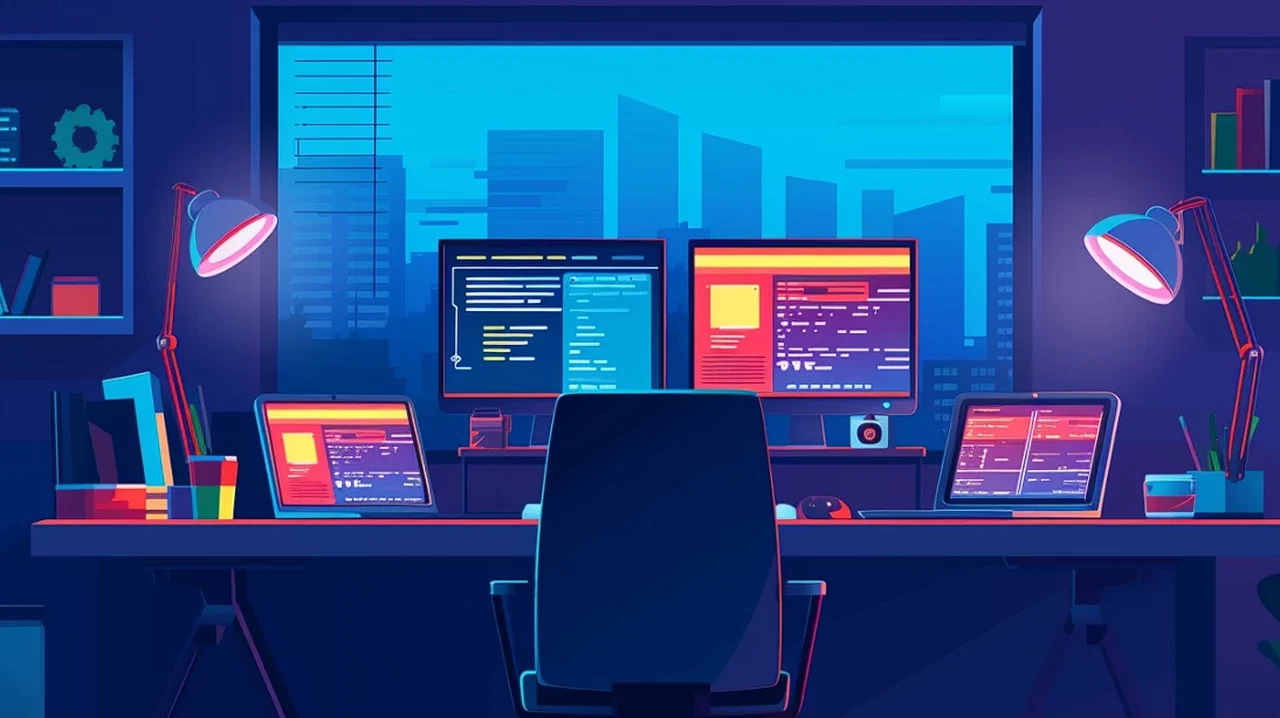
Deep learning is transforming the way we approach complex problems in various fields, from image recognition to natural language processing. Among the tools available to researchers and developers, PyTorch stands out for its ease of use and efficiency. This article will guide you through the essentials of using PyTorch, a popular open-source platform that facilitates the creation and training of neural networks.
PyTorch is an open-source machine learning library developed by Facebook’s AI Research lab (FAIR). It’s known for its flexibility, ease of use, and as a powerful tool for deep learning research and application development. PyTorch excels in three key areas: ease of use, performance, and flexibility, making it a popular choice among researchers and developers alike.
What is PyTorch?
PyTorch is celebrated for its dynamic computational graph that allows for flexible model architectures, and its speed in processing artificial neural networks. It’s widely used in both academic research and industry applications. To begin with PyTorch, you can install it on your local machine, or you can use Google Colab, which offers the added benefit of free GPU access, speeding up your computations significantly.
How to use PyTorch
At the heart of PyTorch are tensors, which are similar to advanced arrays that you might be familiar with from NumPy, but with the added capability of running on GPUs. Understanding how to work with tensors is crucial, as they are the building blocks of any deep learning model. You’ll need to know how to create, manipulate, and perform operations on tensors to enable the complex calculations required for neural networks.
One of the standout features of PyTorch is its autograd package, which automates the differentiation process in neural networks. This means that you don’t have to manually calculate gradients during the training process, which can be a tedious and error-prone task. Instead, autograd keeps track of all operations on tensors and automatically computes the gradients for you, making the optimization of neural networks much more straightforward.
Here are some other articles you may find of interest on the subject of Deep Learning :
Training a neural network in PyTorch involves defining the model’s architecture, selecting a loss function that measures how well the model is performing, and choosing an optimizer to adjust the model’s parameters based on the gradients computed during training. PyTorch provides tools that simplify these steps, allowing you to focus on building and refining your model to improve its accuracy.
Neural Networks
A common type of neural network used in image recognition tasks is the Convolutional Neural Network (CNN). PyTorch makes it easy to construct CNNs by providing layers specifically designed for this purpose, such as convolutional layers and max pooling layers. These layers help process and extract features from input data effectively. Additionally, PyTorch includes functionalities for saving and loading models, which is crucial for deploying your model into production or continuing training at a later time.
Another advantage of PyTorch is its support for GPU acceleration, which can dramatically reduce training times and allow for more complex models. You’ll learn how to leverage this capability to make your training process more efficient, which is especially beneficial when working with large datasets or sophisticated neural networks.
Managing data is a critical aspect of training neural networks, and PyTorch offers convenient tools for this purpose. Its built-in datasets and data loaders help you handle data preprocessing, which is essential for training accurate models. These tools enable you to organize your data, apply necessary transformations, and batch your data for efficient training.
After training your model, it’s important to evaluate its performance to ensure it generalizes well to new, unseen data. PyTorch provides various metrics, such as accuracy, to help you assess your model’s effectiveness. You’ll learn how to use these metrics to evaluate your model and interpret the results, which will help you determine the reliability and robustness of your neural network.
Setting Up Your Environment
- Installation: Install PyTorch by visiting the official website (pytorch.org) and selecting the installation command that matches your environment. PyTorch supports various operating syhttps://pytorch.org/stems and CUDA versions for GPU acceleration.
- Development Tools: Consider using Jupyter Notebooks or Google Colab for interactive development. Google Colab also offers free access to GPUs, which can significantly speed up model training.
Working with Tensors
Tensors are the backbone of PyTorch, similar to NumPy arrays but with strong GPU support.
- Creating Tensors: Use
torch.tensor()for manual creation, or utility functions liketorch.zeros(),torch.ones(), andtorch.rand()for specific types of tensors. - Manipulating Tensors: Learn tensor operations such as slicing, reshaping, and concatenating, which are crucial for data preprocessing and model input preparation.
- GPU Acceleration: Move tensors to GPU by calling
.to('cuda')on tensor objects, provided you have a CUDA-enabled GPU.
Autograd: Automatic Differentiation
- Understanding Autograd: PyTorch’s autograd system automatically calculates gradients—an essential feature for training neural networks. By tracking operations on tensors, PyTorch computes gradients on the fly, simplifying the implementation of backpropagation.
- Usage: Simply use tensors with
requires_grad=Trueto make PyTorch track operations on them. After computing the forward pass, call.backward()on the loss tensor to compute gradients.
Defining Neural Networks
- nn.Module: Extend the
nn.Moduleclass to define your own neural network architectures. Implement the__init__method to define layers andforwardmethod to specify the network’s forward pass. - Common Layers: Use predefined layers in
torch.nn, such asnn.Linearfor fully connected layers,nn.Conv2dfor convolutional layers, andnn.ReLUfor activation functions.
Training Neural Networks
- Loss Functions: Select a loss function appropriate for your task from
torch.nnmodule, such asnn.CrossEntropyLossfor classification tasks. - Optimizers: Choose an optimizer from
torch.optimto adjust model parameters based on gradients, likeoptim.SGDoroptim.Adam. - Training Loop: Implement the training loop to feed input data to the model, compute the loss, and update model parameters. Utilize
DataLoaderfor batching and shuffling your dataset.
Evaluating and Saving Models
- Evaluation: After training, evaluate your model on a validation or test set to assess its performance. Use metrics such as accuracy for classification tasks.
- Saving and Loading: Use
torch.saveto save your trained model andtorch.loadto load it. This is crucial for deploying models or continuing training later.
Next Steps
- Deepen Your Knowledge: Explore PyTorch’s extensive documentation and tutorials to understand advanced concepts and techniques.
- Community and Resources: Join the PyTorch community on forums and social media to stay updated with the latest developments and share knowledge.
For those who wish to deepen their knowledge of deep learning and PyTorch, there is a wealth of additional resources available. Engaging with comprehensive tutorials and documentation can expand your understanding of both the theoretical aspects and practical applications of training neural networks.
PyTorch is an accessible platform that offers powerful capabilities for those beginning their journey in deep learning. By exploring the features and functionalities outlined in this guide, you’ll gain hands-on experience with PyTorch and lay the foundation for your own deep learning projects. Remember that becoming proficient in deep learning is a continuous process that involves practice and further learning. Keep experimenting and expanding your skills with PyTorch, and you’ll be well on your way to mastering this exciting field.
Filed Under: Guides, Top News
Latest timeswonderful Deals
Disclosure: Some of our articles include affiliate links. If you buy something through one of these links, timeswonderful may earn an affiliate commission. Learn about our Disclosure Policy.