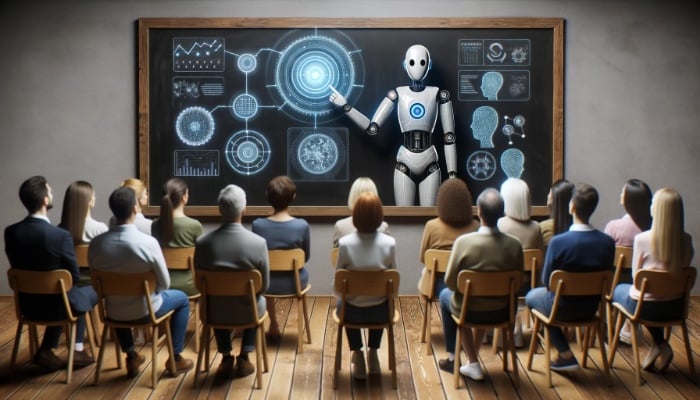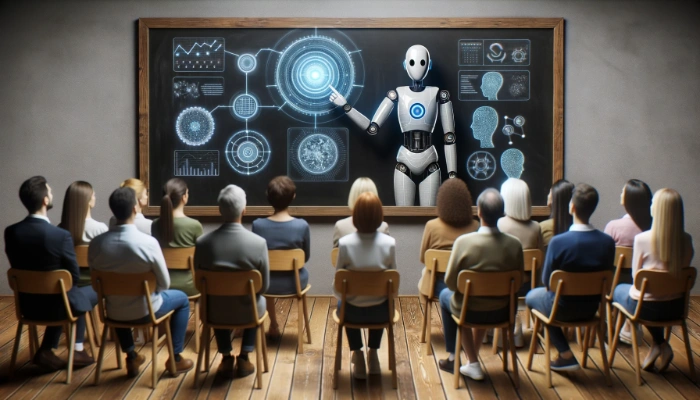
This guide is designed to show you how you can use Google Bard to write a tutorial, Bard can generate text, translate languages, write different kinds of creative content, and answer your questions in an informative way. Bard is still under development, but it has learned to perform many kinds of tasks, including writing tutorials.
In this article, we will show you how to use Google Bard to write a tutorial. We will cover the following topics:
- What is a tutorial?
- Why use Bard to write a tutorial?
- How to write a tutorial using Google Bard
- Tips for writing a good tutorial with Google Bard
Additional tips
What is a tutorial?
A tutorial is a step-by-step guide that teaches someone how to do something. Tutorials can be written about any topic, from how to tie a shoelace to how to code a website. Tutorials are typically written in a clear and concise style, using simple language and easy-to-follow instructions.
Why use Google Bard to write a tutorial?
There are many benefits to using Google Bard to write a tutorial. Here are a few:
- Bard can help you to brainstorm ideas for tutorials.
- Bard can help you to write clear and concise instructions.
- Bard can help you to generate examples and illustrations.
- Bard can help you to identify and correct any errors in your tutorial.
How to write a tutorial using Bard
To write a tutorial using Google Bard, follow these steps:
- Brainstorm ideas for tutorials. What topics do you have expertise in? What are some common questions that people have about those topics? What tutorials would be helpful to others?
- Choose a topic. Once you have a list of ideas, choose a topic that you are passionate about and that you think you can write a comprehensive tutorial on.
- Research your topic. Before you start writing, do some research on your topic to make sure that you have a good understanding of it. This will help you to write accurate and informative instructions.
- Write a draft of your tutorial. Start by writing an outline of your tutorial. This will help you to organize your thoughts and to make sure that you cover all of the important points. Once you have an outline, start writing the draft of your tutorial.
- Use Google Bard to help you write. You can use Google Bard to help you with all aspects of writing your tutorial. For example, you can use Bard to brainstorm ideas, generate examples, identify and fix errors in your tutorial
To use Google Bard to help you write your tutorial, simply type or speak your request into the Bard interface. Bard will then generate text for you. You can edit and revise the text as needed.
Tips for writing a good tutorial with Google Bard
Here are a few tips for writing a good tutorial with Google Bard:
- Be clear and concise in your writing. Avoid using jargon and technical terms that your readers may not understand.
- Use a step-by-step approach. Break down the task into small, easy-to-follow steps.
- Include examples and illustrations. This will help your readers to understand the instructions more easily.
- Test your tutorial. Once you have written your tutorial, test it out to make sure that it is easy to follow and that the instructions are accurate.
Here are some additional tips for writing a good tutorial with Bard:
- Be specific in your prompts. The more specific you are in your prompts, the better Bard will be able to understand what you are asking for.
- Use clear and concise language. Avoid using jargon and technical terms that your readers may not understand.
- Break down the task into small, easy-to-follow steps.
- Provide context and explanations for your instructions. This will help your readers to understand why they are doing each step.
- Use examples and illustrations to demonstrate your instructions.
- Proofread your tutorial carefully before publishing it.
Summary
Google Bard is a powerful tool that can be used to write informative and engaging tutorials. By following the tips in this article, you can use Google Bard to write tutorials that will help your readers learn new skills and knowledge. We hope that you find this guide on how to use Google Bard to write a tutorial helpful, if you have any tips, questions, or comments, please let us know in the comments section below.
Filed Under: Guides
Latest timeswonderful Deals
Disclosure: Some of our articles include affiliate links. If you buy something through one of these links, timeswonderful may earn an affiliate commission. Learn about our Disclosure Policy.