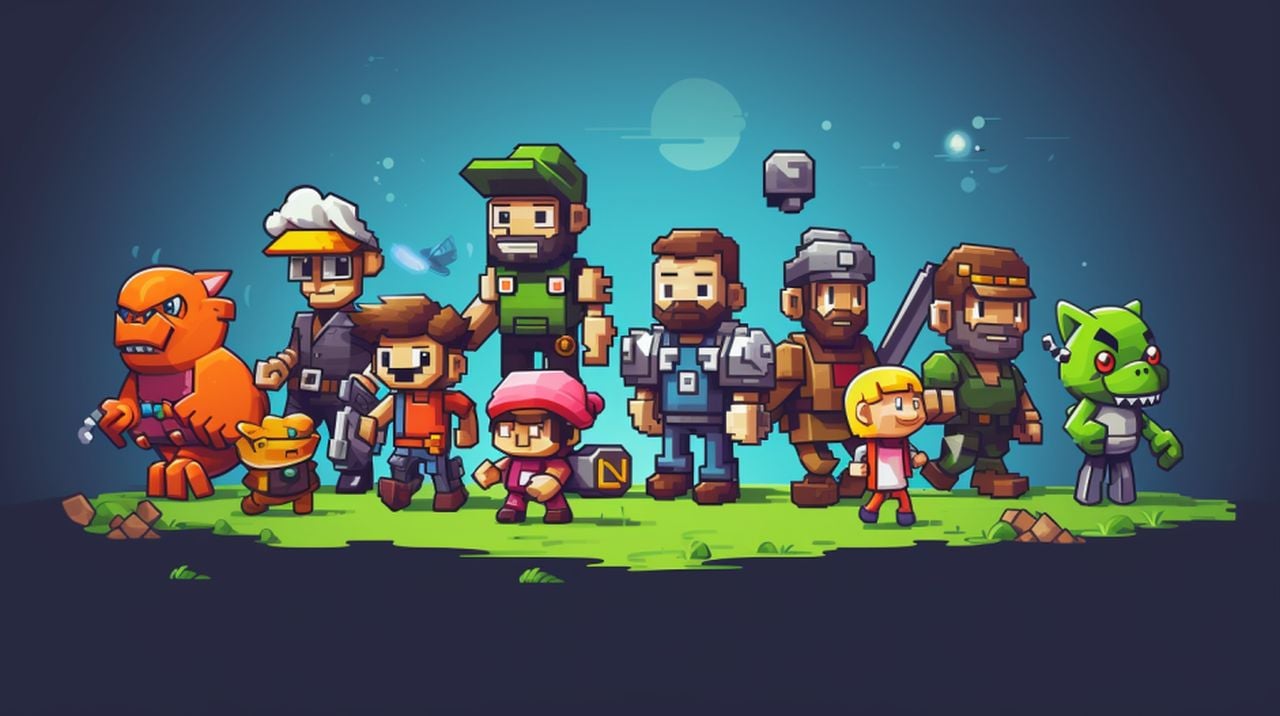If you are a game developer or simply enjoy creating animated images. You will be pleased to know that it is now possible to create simple animations using DallE 3 and ChatGPT. The simple animations can then be used within games or other graphics for social media networks and for. The animation creation process is now available in ChatGPT thanks to the integration of OpenAI’s DallE 3 AI art generator. Providing an easy way to use conversational prompts to generate DallE 3 animations of almost anything you can imagine within the parameters of the AI model.
The combination of DallE 3 and ChatGPT offers a seamless and intuitive interface for generating animations, dramatically streamlining what traditionally has been a time-consuming process. Whether you’re looking for a quick placeholder asset or a unique piece of art, this integration offers a versatile solution. Through simple conversational prompts, you can direct the AI to craft animations that fit specific visual and thematic elements of your game or social media content. This opens up a new realm of possibilities for personalized, dynamic graphics without the need for extensive coding or artistic skills.
The technology is not just a boon for individual creators but also offers scalable advantages for larger development teams. The speed and efficiency provided by this AI-powered solution can significantly cut down the time spent on prototyping, allowing for more focus on gameplay mechanics, story development, and other crucial aspects of game creation. Moreover, the quality of the generated art has reached a level where it can be used not just for prototyping but even for final production in certain contexts.
How to use DallE 3 and ChatGPT to make animations
The discovery of this animation creation capability is attributed to Nick Dobos. His exploration of the AI tools paved the way for a process that is not only unique but also user-friendly. This process involves a blend of creative input, strategic planning, and the effective use of AI technology.
Creating animations using ChatGPT begins with initiating a new chat and selecting the DallE 3 option. The user then decides what to create, often specifying a movement or change in their prompt to avoid a static animation. A simple prompt such as “create a spreadsheet of X doing Y” can be used to generate images. The tool can generate four different images, each one depicting a unique Sprite sheet.
Other articles you may find of interest on the new OpenAI DallE 3 AI art generator:
Refining the animation from DallE 3
The next step involves creating a new chat and selecting the Advanced Data Analysis option. Here, the user uploads the Sprite sheet to animate. It’s crucial that the user communicates the layout of the Sprite sheet to ChatGPT, including the number of rows and columns. This step ensures that the frames are in order, which is key to avoiding misalignment in the animation.
Correcting misalignment of images
However, if misalignment does occur, it can be fixed by communicating the issue to ChatGPT. Phrases like “the Sprites are not aligned properly, can you fix it?” or “the Sprites are misaligned, can you run some type of image recognition to line them up better?” can be used. For more reliable results, a hugging face space can be utilized to align the images more accurately. The duration of each frame can be adjusted using a slider in the hugging face splicer.
Tips and tricks to creating the best animation
While creating animations, it’s important to avoid common beginner mistakes. These include not having enough movement in the Sprites, not generating enough variations, and trying to force chaotic and inconsistent Sprite sheets through the next steps. Instead, users are encouraged to experiment with different styles and subjects, and to develop an eye for nice grids. The use of AI in animation is still in its early days, so experiment with your own prompts and styles. Thankfully technology is continually evolving, and you can expect this process to become even easier in the coming months.
While the animation process is incredibly promising, it’s important to approach it with a clear understanding of its capabilities and limitations. From artistic consistency to intellectual property considerations, ensuring the generated animations align with your overall vision and legal requirements is crucial. As such, although the integration of DallE 3 and ChatGPT offers a convenient and cost-effective means of generating animated art, it should be used thoughtfully and responsibly to yield the best results.
The combination of Dall-E 3 and ChatGPT provides a powerful tool for creating animations. While the process requires a degree of learning and experimentation, the potential for creating unique, engaging animations is substantial. As the technology continues to advance, the possibilities for AI in animation will only increase. Whether for game development, freelance projects, or personal use, the use of AI in animation is a game-changer.
Filed Under: Guides, Top News
Latest timeswonderful Deals
Disclosure: Some of our articles include affiliate links. If you buy something through one of these links, timeswonderful may earn an affiliate commission. Learn about our Disclosure Policy.