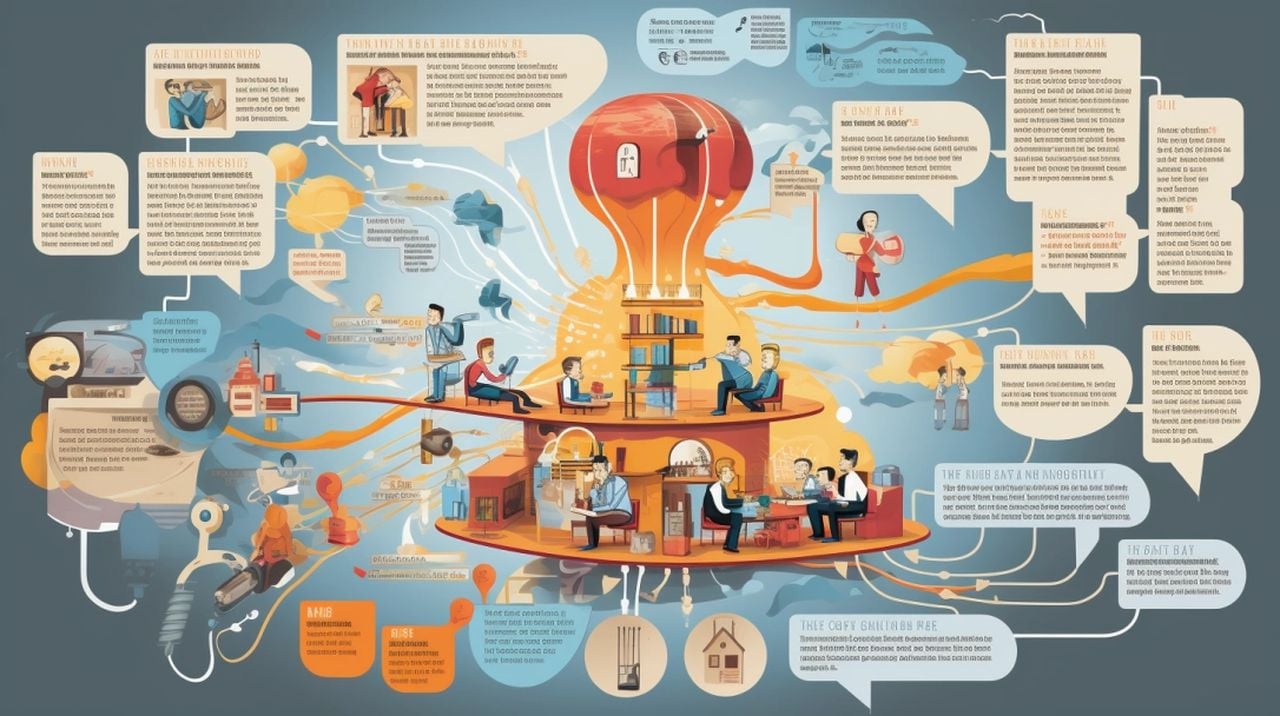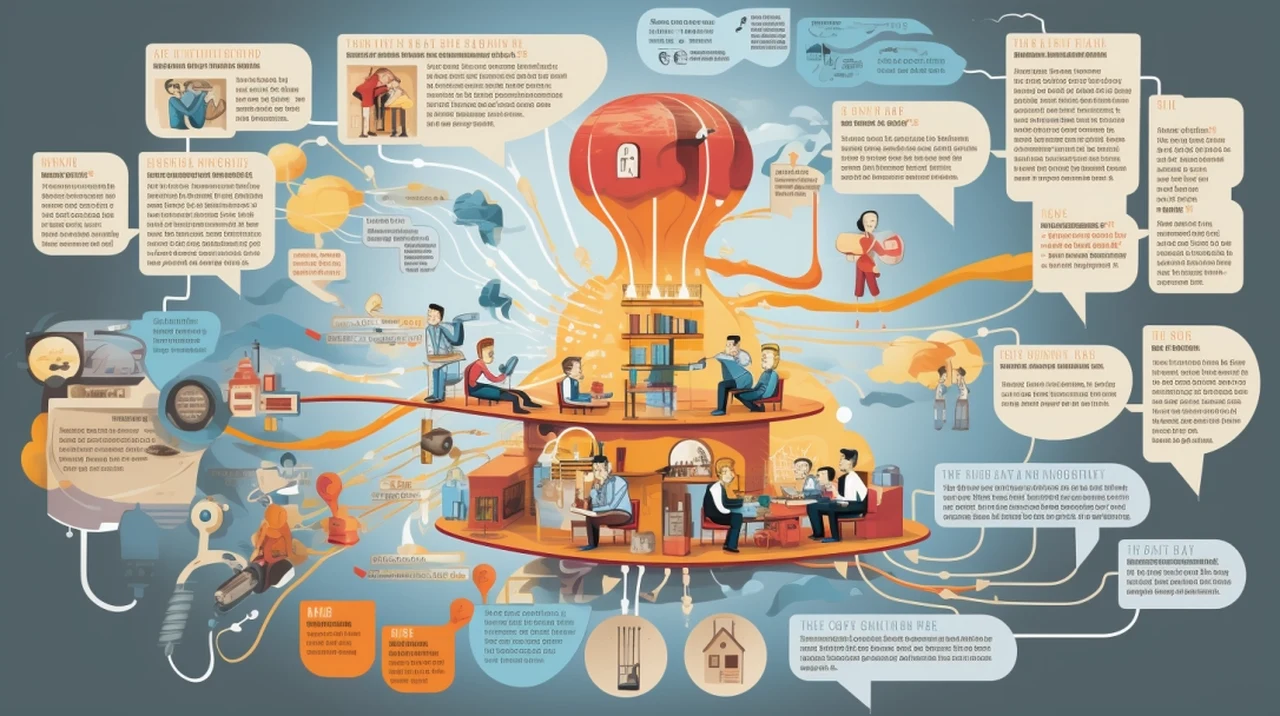
If you would like to explore new ideas or perhaps dig deeper into ideas you may already have for your personal business. You may be interested to know that you can use ChatGPT in a wide variety of different ways to help you brainstorm a variety of problems, projects or ideas.
Have you ever found yourself staring at a blank page, struggling to come up with new ideas or solutions to problems? In this quick guide will provide a few methods on how you can use ChatGPT to supercharge your brainstorming sessions, whether you’re crafting a business plan, writing an academic paper, or embarking on a personal project. If you are looking for more advanced brainstorming techniques using artificial intelligence check out our previous article.
To begin with, it’s essential to customize ChatGPT to align with your way of thinking. By giving the AI specific instructions, you can guide it to generate ideas that are in tune with your goals. Imagine telling ChatGPT to think within a certain box or to consider specific factors relevant to your project. This level of customization is accessible to everyone, making sure that the brainstorming process is flexible and inclusive. When you set up these personalized instructions, you’re ensuring that the AI’s suggestions are relevant and that your brainstorming sessions are more efficient.
Another powerful approach is to adopt a six-step brainstorming framework within ChatGPT. This structured method is part of a broader set of 20 custom instructions that you can use, which are designed to tackle various challenges. By following this framework, you can coax a wide array of ideas out of ChatGPT, ensuring that you leave no stone unturned in your search for solutions.
How to use ChatGPT to brainstorm
Here are some other articles you may find of interest on the subject of brainstorming techniques and AI tools:
For those who have subscribed to ChatGPT Plus, there’s an even more convenient strategy: setting up a virtual assistant to automate your brainstorming. This assistant acts like a bot that can manage brainstorming sessions based on the guidelines you’ve set. It’s like having a personal brainstorming coach available at all times, making the process hands-free and efficient.
In addition to these strategies, you can also take advantage of the AI diagrams plugin, which complements ChatGPT. This tool enables you to create visual diagrams, such as tree structures, to help organize and make sense of your ideas. Visual aids can offer new insights and help you grasp complex concepts, which is particularly useful for visual learners.
You can use ChatGPT to brainstorm :
- Idea Generation: ChatGPT can serve as a brainstorming partner. Whether you’re developing a business strategy, planning a marketing campaign, or thinking of a new product idea, ChatGPT can rapidly generate a range of suggestions. This is particularly useful in overcoming creative blocks or expanding the scope of current thinking.
- Question Answering: When exploring a topic, specific questions often arise. ChatGPT can provide answers, explanations, and clarifications. This is valuable for learning new subjects, understanding complex ideas, or verifying facts, enhancing your knowledge base and decision-making process.
- Exploring Alternatives: If you’re considering different approaches to a problem, ChatGPT can outline various perspectives. This could include contrasting business strategies, different technical solutions, or varying opinions on a subject, helping to ensure a well-rounded understanding and approach.
- Drafting and Editing: For writing tasks, start by drafting a basic version of your document or message. ChatGPT can then help refine language, structure, and content. This is especially useful for formal documents, business communications, or even academic writing where clarity and precision are essential.
- Role-playing Scenarios: ChatGPT can simulate conversations with different characters or stakeholders. This is useful in preparing for meetings, interviews, negotiations, or any situation where understanding different viewpoints is crucial. It aids in anticipating questions, understanding concerns, and practicing responses.
- Language Translation: When working with multilingual content, ChatGPT can assist in translating ideas, phrases, or entire documents. While it may not replace professional translation services for critical tasks, it’s helpful for quick translations or understanding the gist of non-native language content.
- Summarizing Information: Complex documents, lengthy reports, or dense academic papers can be challenging to digest. ChatGPT can provide concise summaries, highlighting key points and themes. This is particularly beneficial for quick information assimilation or when dealing with a high volume of information.
- Research Assistance: For initial stages of research, ChatGPT can suggest sources, outline basic concepts, and provide overviews. While it can’t replace in-depth, specialized research, it’s a valuable tool for getting started or for preliminary information gathering.
- Creative Writing: In creative endeavors, such as writing stories, poems, or marketing copy, ChatGPT can offer ideas, continue storylines, or suggest stylistic improvements. It’s a way to explore creative directions, overcome writer’s block, or refine the narrative flow.
- Analogies and Examples: Understanding or explaining complex concepts can be challenging. ChatGPT can provide analogies or real-world examples, making abstract ideas more tangible and easier to comprehend or convey to others.
Finally, you can conduct a SWOT analysis with the help of ChatGPT. Using a provided template, you can dissect your ideas or projects into their Strengths, Weaknesses, Opportunities, and Threats. This analytical approach allows you to critically examine your concepts, identifying potential challenges and opportunities that could impact their success.
These strategies offer a robust framework for integrating ChatGPT into your brainstorming activities. By tailoring the AI to your needs, using structured methods, and embracing the convenience of virtual assistants, you can transform the way you generate and evaluate ideas. The addition of AI diagrams and SWOT analysis templates further strengthens your brainstorming toolkit, giving you the confidence and creativity to tackle the process head-on.
If you are interested in learning more about advanced brainstorming techniques check out our previous article which goes into more depth on how you can use ChatGPT with well-known brainstorming techniques.
Filed Under: Guides, Top News
Latest timeswonderful Deals
Disclosure: Some of our articles include affiliate links. If you buy something through one of these links, timeswonderful may earn an affiliate commission. Learn about our Disclosure Policy.