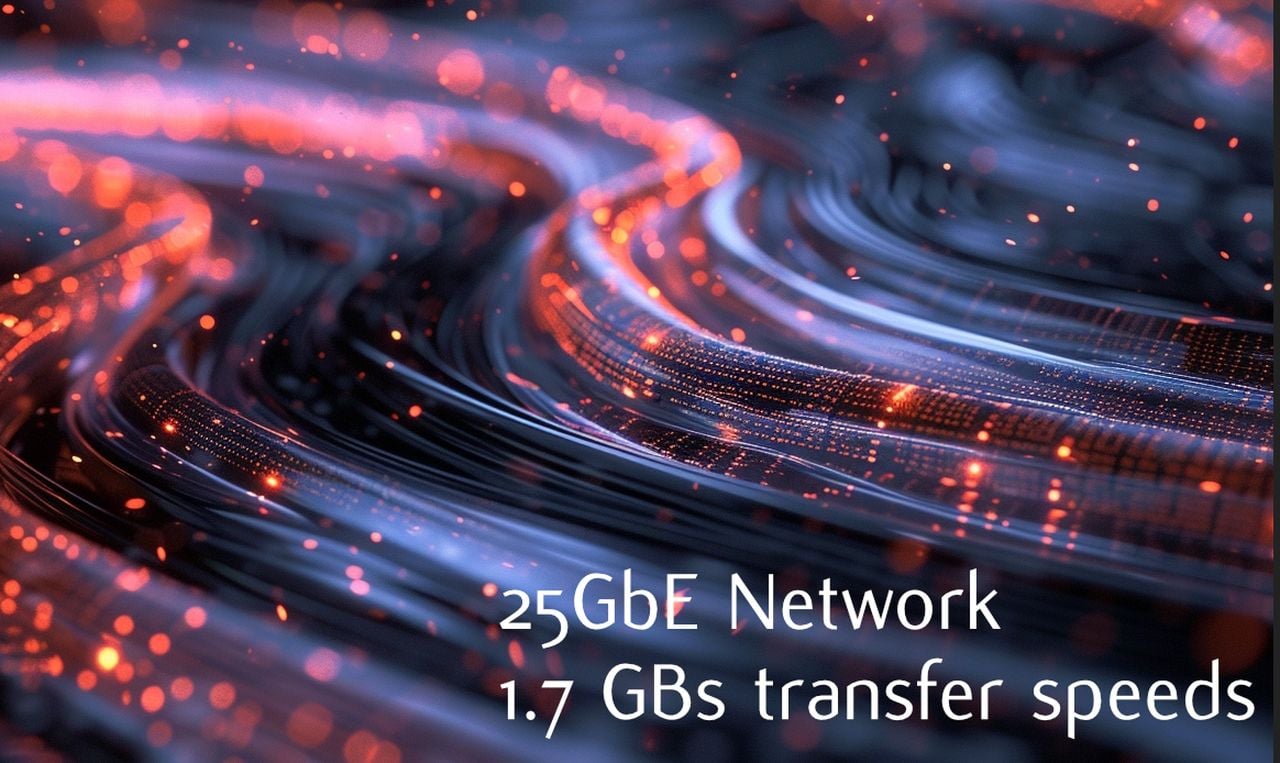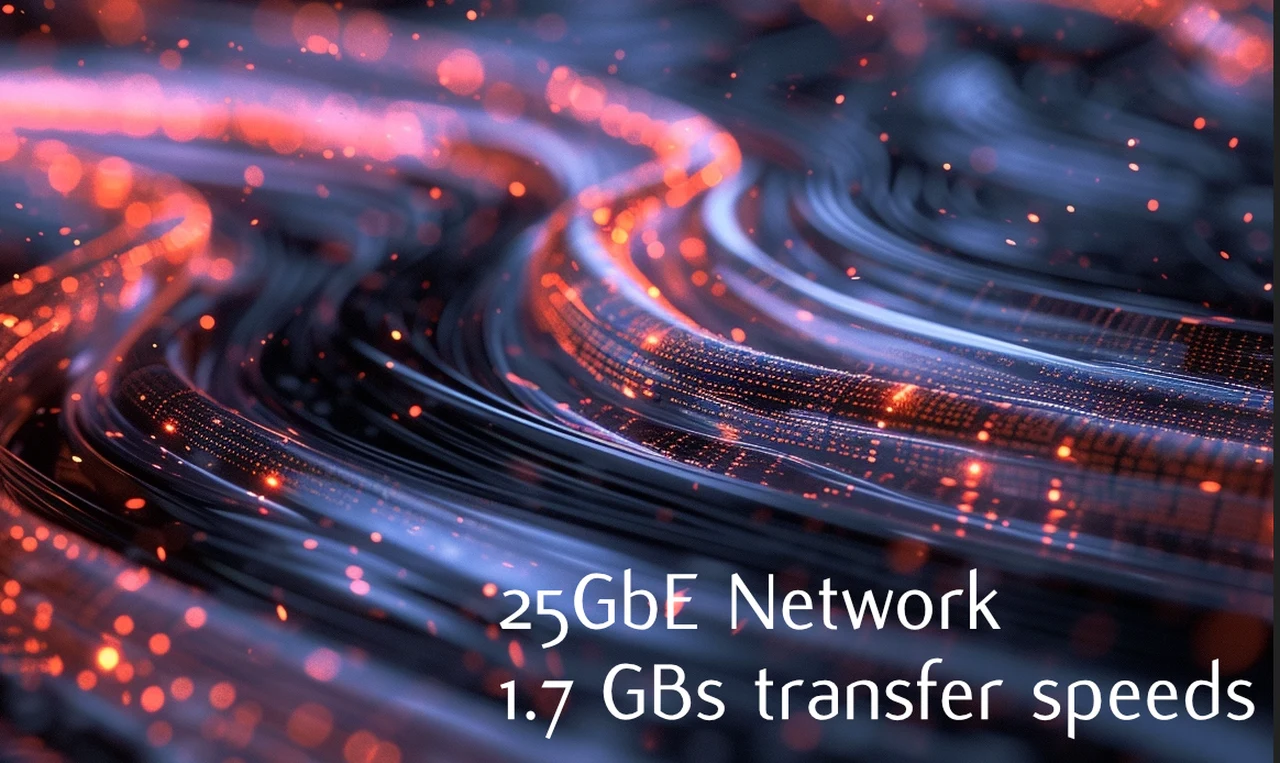
If your network could do with a little upgrading, you might be interested in a tutorial created by SpaceRex on how to upgrade a network to 25GbE with transfer speeds of 1.7 GBs. The introduction of 25 gigabit Ethernet (GbE) technology is a significant step forward, offering data transfer rates that can reach an impressive 1.7 gigabytes per second (GB/s).
This leap in speed is particularly beneficial for businesses that rely heavily on the rapid exchange of data, such as those in the video production industry or data-centric enterprises where every second counts. I have personally found that connecting network attached storage (NAS) to the fastest connection you can afford makes all the difference when moving large files and future proofs your system. Improving productivity and keeping downtime to a minimum.
At the core of this technological advancement is the 25GbE card, priced at around $600 that has become indispensable for users who are eager to tap into these faster transfer speeds. The Twin25G manufactured by Sonnet, is key to achieving the remarkable 1.7GB/s rate, marking the fulfillment of a long-held goal in the tech community. However, it’s important to note that utilizing this technology isn’t as simple as plugging in the card. It requires a deep understanding of network hardware and a meticulous configuration process to ensure everything works smoothly. Which might not be perfect for every situation or person.
- Adds High-performance 25GbE Connectivity
- Two SFP28 Transceivers Included
- Backward Compatible with 10GbE Infrastructure
- Mac, Windows, and Linux Compatible (See Product Page Tech Specs for Latest Compatibility Info)
- Great for Use in Thunderbolt Expansion Systems
- 2-year Product Warranty

To reach these high-speeds, a 25GbE card is just one piece of the puzzle. A complete setup also involves the use of fiber optic cables, which have the capacity to transmit data at the speed of light, and Direct Attach Copper (DAC) cables, which are best suited for transferring data quickly over shorter distances. Another critical component is the UniFi Pro Aggregation Switch, which is designed to merge multiple network connections and thus boost the flow of data.
25GbE with transfer speeds of 1.7 GBs
Learn more about upgrading or setting up a 25GbE network from SpaceRex who takes you through everything you need to consider and the hardware components you will require.
Here are some other articles you may find of interest on the subject of network attached storage (NAS) :
The network’s seamless communication is further ensured by SFP28 transceivers and LC connectors. These small but vital components maintain the integrity of the high-speed data transmission, ensuring that the network operates without hiccups.
Another way to optimize network efficiency is by enabling Jumbo Frames. These Ethernet frames can carry more data in each packet compared to standard frames, which reduces overhead and enhances the efficiency of data transfers.
For macOS users looking to set up this high-speed network, there are a couple of options. Those with Macs that come with PCI slots will find the installation process to be quite straightforward. On the other hand, for Macs that lack PCI slots, a Thunderbolt to PCI adapter can serve as a viable solution, allowing these users to also benefit from the increased network speeds.
When put to the test in real-world scenarios, the network upgrade has proven its worth, with data transfer speeds reaching up to 1.6GB/s. With some additional tweaking, it’s even possible to surpass the 2GB/s mark. This performance isn’t just noteworthy; it’s a transformative force for businesses that depend on fast data transfer to stay competitive and efficient.
Despite the clear advantages of the 25GbE upgrade, it’s not a one-size-fits-all solution. The complexity of the setup and the specific hardware requirements mean that it’s best suited for situations where the need for speed is critical and the investment in both time and equipment can be justified.
The 25GbE network upgrade is ushering in a new era in data transfer. With speeds that were once out of reach now within grasp, businesses that handle large volumes of data have a lot to gain. However, it’s crucial to approach this upgrade with a solid understanding of the technical requirements and a commitment to a careful setup and ongoing fine-tuning. For those who are ready to take on these challenges, the rewards are clear: a faster, more efficient network that can keep up with the demands of modern business operations.
Filed Under: Hardware, Top News
Latest timeswonderful Deals
Disclosure: Some of our articles include affiliate links. If you buy something through one of these links, timeswonderful may earn an affiliate commission. Learn about our Disclosure Policy.