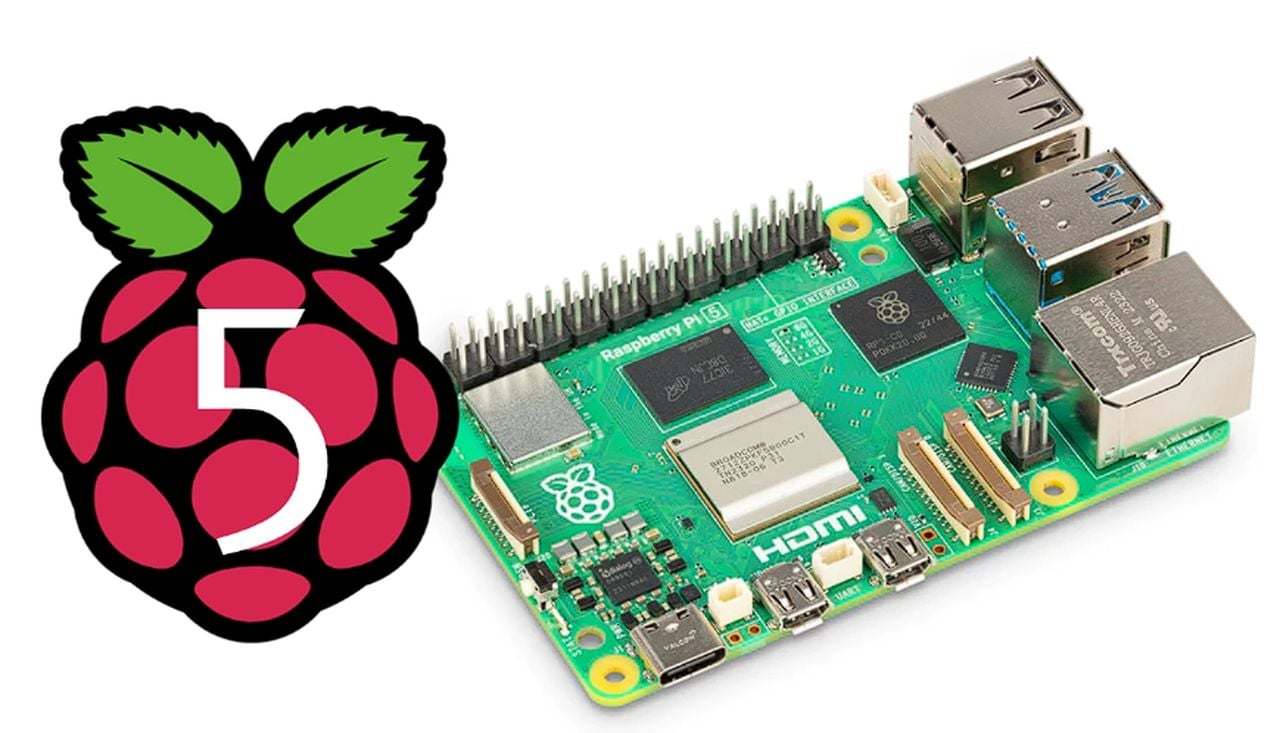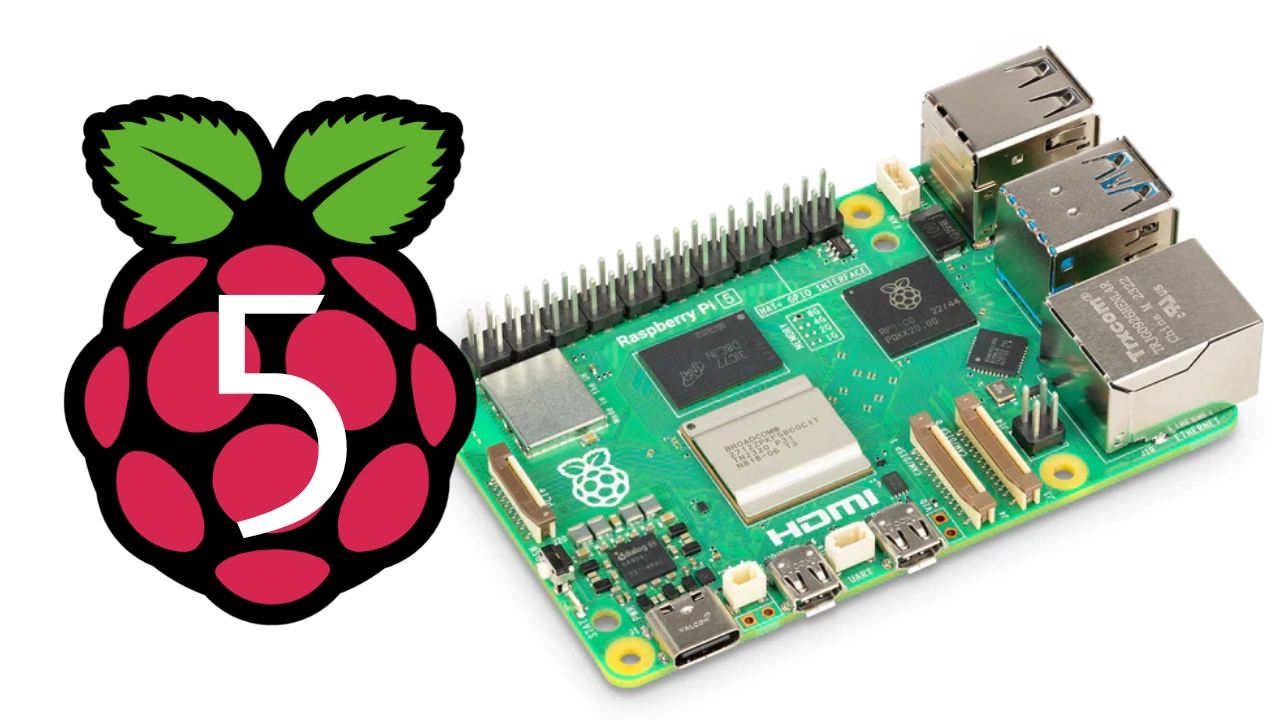
The Raspberry Pi 5, a mini PC that is now available for purchase, has been praised for its enhanced capabilities and increased power when compared to the previous Raspberry Pi 4. However this increased processing power also draws high power consumption, especially in Power Off mode. This high power consumption is not a feature unique to the Raspberry Pi 5, but is also a characteristic of its predecessor, the Raspberry Pi 4. Both these models, by default, leave the System on a Chip (SoC) powered up in a shutdown state, leading to power consumption of 1.2-1.6W, even when no other peripherals are plugged in other than the power source.
The default setting of the Raspberry Pi 5 is a significant contributor to its high power consumption. This is due to the fact that some Hardware Attached on Top (HATs) experience issues if the 3v3 power rail is off, but the 5v is still active. As such, the Raspberry Pi 5 ships with the setting POWER_OFF_ON_HALT=0, causing it to continuously consume power.
Reduce Raspberry Pi 5 power consumption
Fortunately, a solution has been developed to mitigate this issue. Jeff Geerling, a well-known figure in the Raspberry Pi community, has developed a method to reduce the Raspberry Pi’s power consumption by up to 140 times while in Power Off mode. This solution involves editing the Electrically Erasable Programmable Read-Only Memory (EEPROM) configuration and adjusting the following settings: BOOT_UART=1, WAKE_ON_GPIO=0, POWER_OFF_ON_HALT=1.
The process of editing the EEPROM configuration is straightforward. After saving the configuration and rebooting, the power consumption should significantly decrease from 1-2W to 0.01W or less when shut down. This is a remarkable reduction, making the Raspberry Pi 5 much more energy-efficient in Power Off mode.
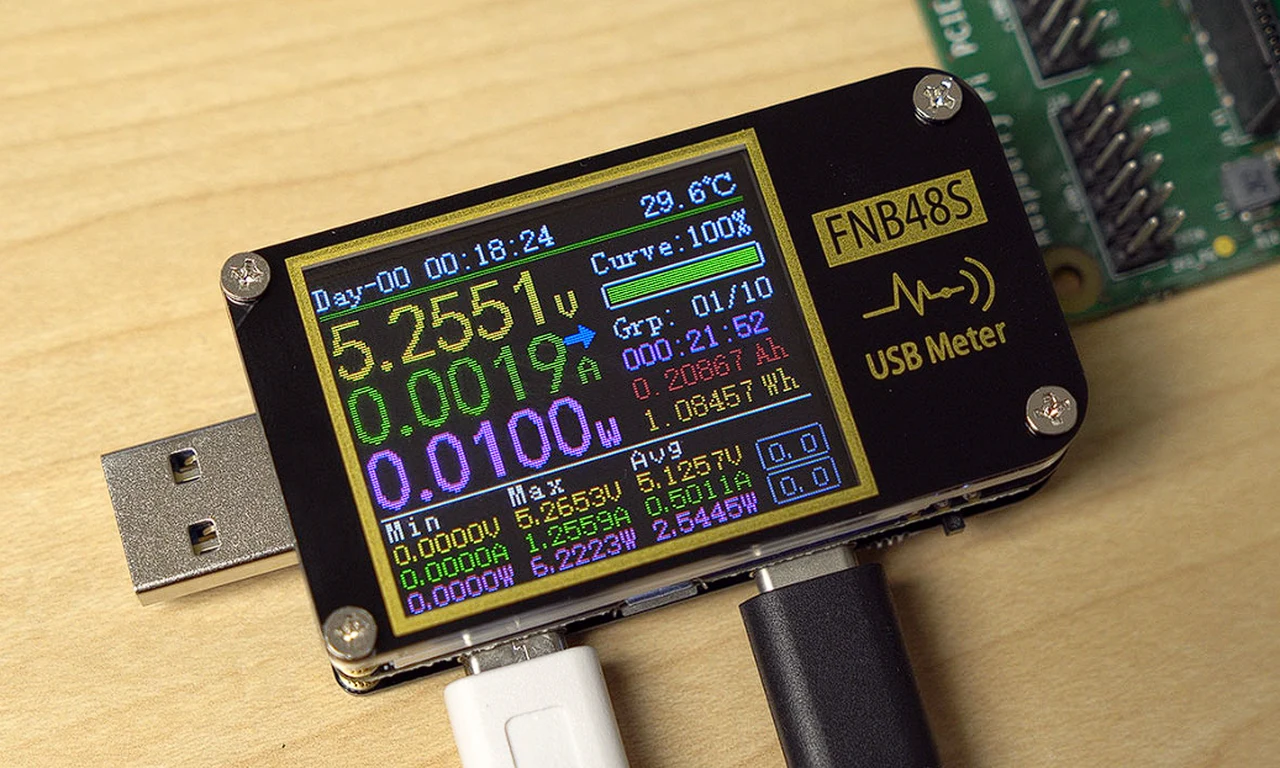
Importantly, the functionality of the Raspberry Pi 5 is not compromised by implementing this solution. The Raspberry Pi 5 can still boot with the POWER_OFF_ON_HALT setting, the power button still operates as expected, and the red LED remains illuminated when the device is shut down. Moreover, the Real-Time Clock (RTC) continues to keep time, indicating that watchdog-related functions should also continue to operate normally.
While the Raspberry Pi 5 does have a high power consumption in its default Power Off mode, this issue can be effectively addressed. By editing the EEPROM configuration, users can significantly reduce the device’s power consumption without compromising its functionalities. This solution represents a significant stride towards making the Raspberry Pi 5 more energy-efficient and environmentally friendly.
Image Source : Jeff Geerling
Filed Under: Hardware, Top News
Latest timeswonderful Deals
Disclosure: Some of our articles include affiliate links. If you buy something through one of these links, timeswonderful may earn an affiliate commission. Learn about our Disclosure Policy.