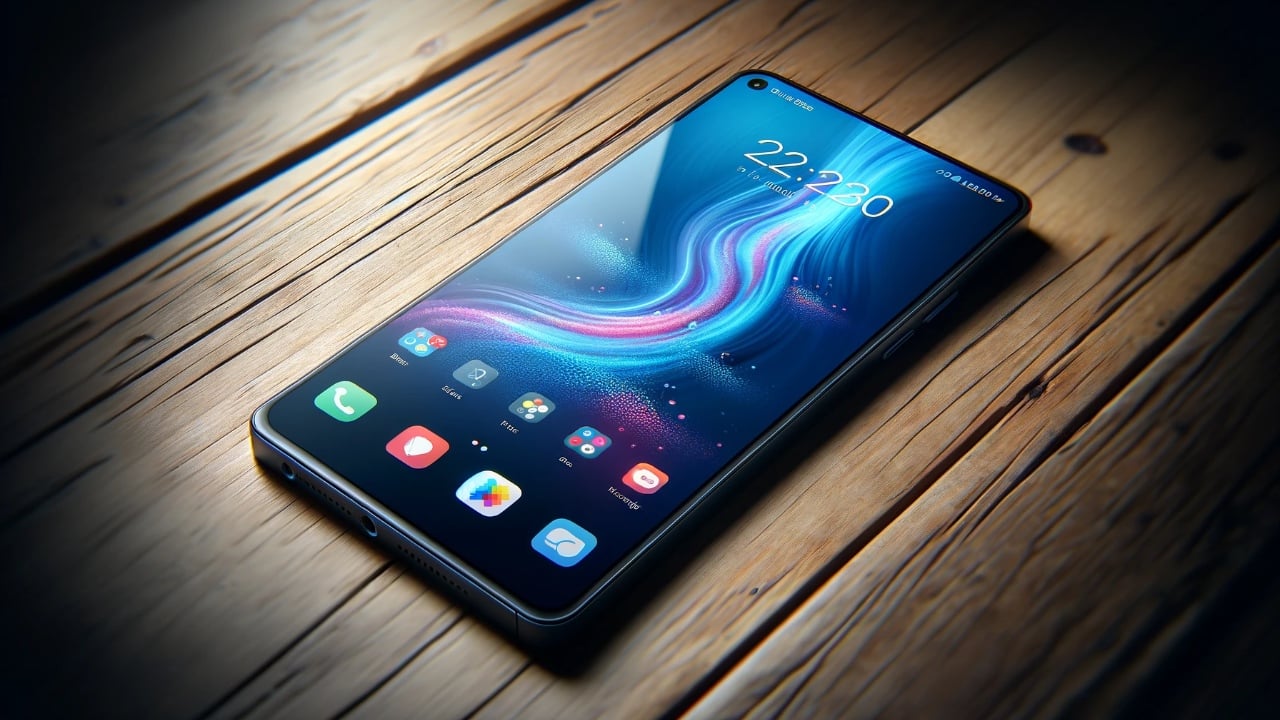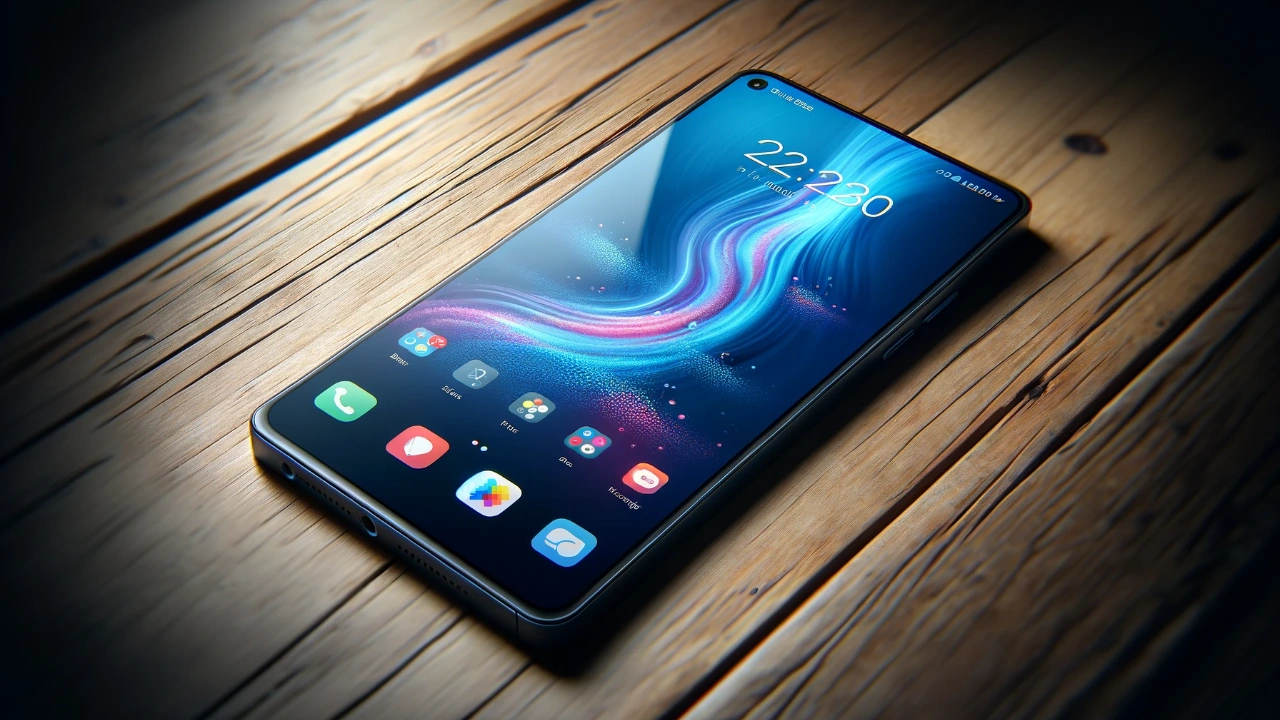
This guide is designed to show you how to recover deleted photos on your Android device. In today’s digital world, where smartphones have become an integral part of our lives, the loss of precious photos can be a cause for great distress. Whether accidentally deleted or lost due to device malfunction, recovering these cherished memories is crucial. While the process may seem daunting, there are several effective methods to get your photos back.
Method 1: Restore from Trash
Most Android devices have built-in trash or recycle bin features for photos. These folders temporarily store deleted images for a specified period, typically 30-60 days, before permanently erasing them. To recover photos from trash:
- Open the Google Photos app on your Android device.
- Tap the Library tab at the bottom.
- Select Trash or Bin from the options.
- Identify the photos you want to restore.
- Long-press on the desired photos and tap Restore from the options that appear.
- The restored photos will be moved back to your main photo library.
Method 2: Use Cloud Backup
If you have linked your Android device to a cloud storage service like Google Photos, OneDrive, or Dropbox, you may be able to restore deleted photos from your cloud backups. These services automatically upload your photos to the cloud, ensuring you have a backup in case of loss.
- Open the cloud storage app on your Android device.
- Access your photo library or search for the deleted photos you want to recover.
- Select the photos and tap the Restore or Download option.
- The restored photos will be downloaded to your device’s internal storage.
Method 3: Use Photo Recovery Apps
In cases where your photos have been permanently deleted or cloud backups are unavailable, specialized photo recovery apps can be a lifesaver. These apps utilize advanced scanning techniques to search for and recover deleted images from your device’s internal memory or external SD card.
- Install a reputable photo recovery app on your Android device from the Google Play Store.
- Grant the app necessary permissions to access your device’s storage.
- Initiate the scanning process. The app will thoroughly scan your device’s memory for deleted photos.
- Locate and select the photos you want to recover.
- Initiate the recovery process. The recovered photos will be saved to a designated folder on your device’s storage.
Method 4: Utilize Data Recovery Software
If the previous methods fail to yield the desired results, you can resort to data recovery software specifically designed for Android devices. These tools employ advanced data recovery algorithms to scan and retrieve even deeply embedded deleted files.
- Download and install data recovery software compatible with Android devices.
- Connect your Android device to your computer via a USB cable.
- Launch the data recovery software and follow the on-screen instructions to connect your device.
- Select the appropriate scanning mode, such as “Deleted Files” or “Lost Partition.”
- Initiate the scanning process. The software will scan your device’s storage for deleted files.
- Identify and select the photos you want to recover.
- Initiate the recovery process. The recovered photos will be saved to a designated folder on your computer.
Tips for Preventing Future Photo Loss
To minimize the risk of losing important photos, consider implementing these precautionary measures:
- Regularly back up your photos to cloud storage services like Google Photos, OneDrive, or Dropbox.
- Enable automatic backup options if available.
- Use a memory card for storing photos, as internal storage can be more prone to data loss.
- Avoid deleting photos directly from your device. Instead, use cloud storage options or transfer them to a computer.
- Be cautious of malware or viruses that can corrupt or delete data.
- Keep your Android device updated with the latest security patches.
Losing precious photos can be a devastating experience, but with the right approach, you can often retrieve these cherished memories. The methods outlined in this guide provide viable solutions for recovering deleted photos from your Android device. By utilizing built-in features, cloud backups, photo recovery apps, or data recovery software, you can salvage your lost photos and preserve your digital memories. Remember, prevention is always better than cure. By implementing proactive measures like regular backups and mindful device usage, you can greatly reduce the risk of data loss and ensure the safety of your valued photos. We hope that you find this guide on how to recover deleted photos on your Android phone helpful and informative.
Here are some more useful Android articles:
Filed Under: Android News, Guides, Mobile Phone News
Latest timeswonderful Deals
Disclosure: Some of our articles include affiliate links. If you buy something through one of these links, timeswonderful may earn an affiliate commission. Learn about our Disclosure Policy.