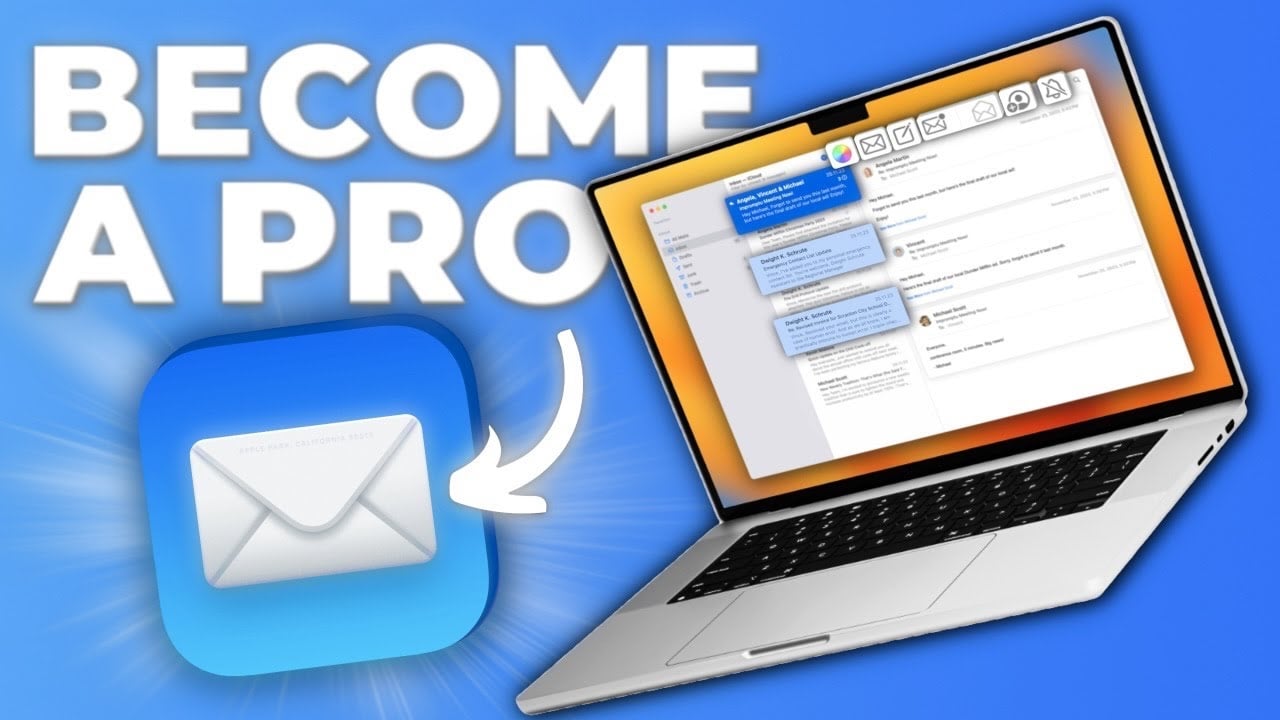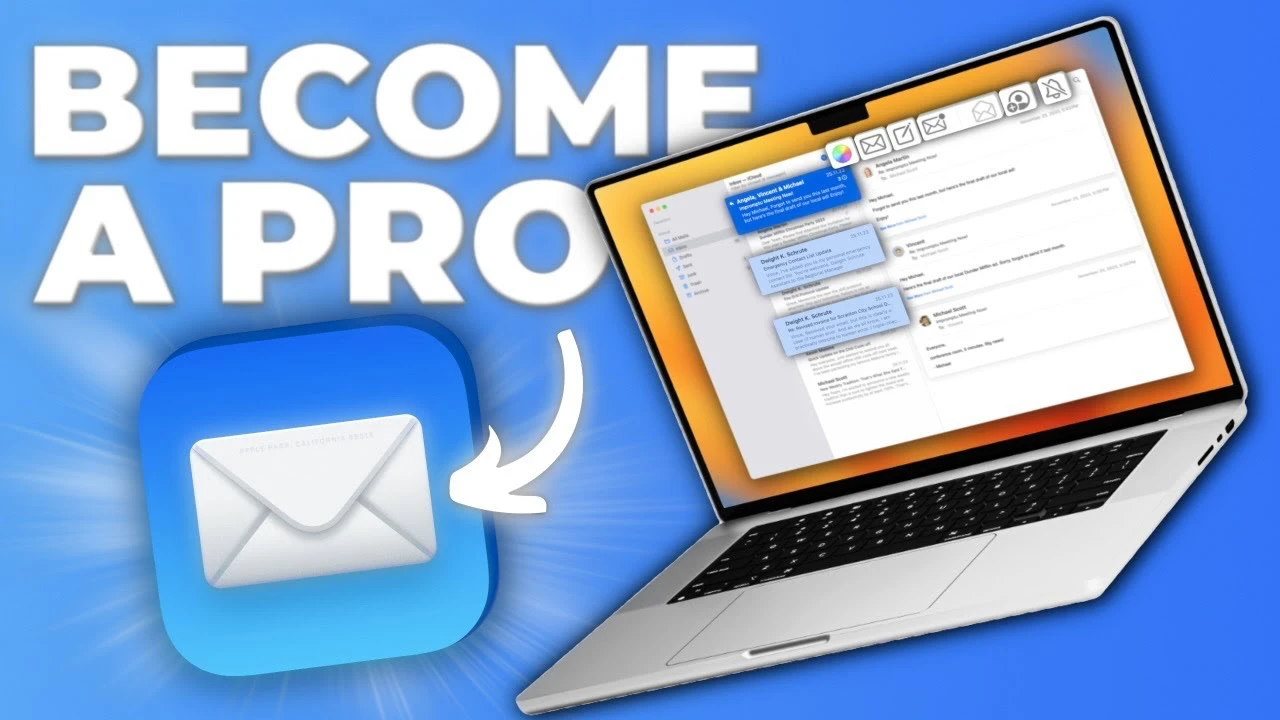
If you’re looking to elevate your email management skills on your Mac, understanding the full potential of the Apple Mail app is a game-changer. Recently, a comprehensive video from MacVince has shed light on the myriad of advanced features and customization options available in the Apple Mail app, designed to boost productivity and streamline your email organization. Let’s dive into these features and explore how you can leverage them to become a proficient user of the Mail app.
First off, the ease of Direct File Attachment is a notable convenience. Imagine you’re working on a file that needs to be emailed. Instead of navigating through multiple steps, simply drag the file onto the Mail app icon. Voila! The file attaches directly to a new email, ready to be sent. This streamlined process saves time and reduces hassle, making your workflow more efficient.
Email Scheduling is another gem for those who plan their communication strategically. Whether you’re an early bird or a night owl, you can schedule your emails to be sent at a specific time, ensuring they hit the recipient’s inbox at just the right moment. This feature is especially useful for managing communications across different time zones.
For the visually oriented, Email Highlighting with Color offers a vibrant way to organize your inbox. By color-coding emails, you can quickly identify and group messages according to priority, project, or sender, making your inbox a visually organized space.
Customization doesn’t stop there. The Toolbar Customization feature allows you to tailor the Mail app’s toolbar to your needs. Add a color wheel, ‘Mark as Read/Unread’ buttons, and an ‘Add to Contacts’ option, among others, to create a toolbar that complements your workflow perfectly.
In terms of viewing preferences, Email Preview Customization lets you adjust how much of an email is visible in the preview pane. Whether you prefer a compact view to see more messages at once or a detailed view for better insight into each email’s content without opening it, the choice is yours.
The Mail app also offers Layout Options like Bottom Preview and Column Layout, catering to different user preferences for how emails are displayed, ensuring a comfortable and personalized email reading experience.
For those who love organization, activating the Tab Bar allows you to work with multiple emails simultaneously. This feature is invaluable for multitasking, allowing you to keep important emails open in tabs for easy access.
Unique to the Apple Mail app are features such as Hide My Email and Protect Mail Activity. Hide My Email lets you create disposable email addresses for online forms, protecting your privacy and reducing spam. Protect Mail Activity, on the other hand, shields your email reading habits from senders, enhancing your privacy.
Integration with macOS means the Mail app works seamlessly with Finder, Reminders, Notes, and more, creating a cohesive and efficient ecosystem for your tasks and communications. Spotlight Search further enhances this integration, enabling you to quickly find emails using keywords.
Quick Actions, such as swiping on an email for options like Remind Me and pinning, streamline your email management, making it easier to keep track of important messages. And with MailDrop, sending large attachments up to 5GB becomes hassle-free, without eating into your iCloud storage.
The Undo Send feature gives you a brief window to retract an email after sending, providing a safety net for those moments when you hit send too quickly. Lastly, Automatic Email Management offers the ability to set rules for sorting, replying, and forwarding emails automatically, turning your inbox into a self-organizing tool.
By exploring these features, you will be pleased to know that the Apple Mail app on your Mac is more than just an email client; it’s a powerful tool designed to enhance your productivity and email management. Whether you are wondering how to streamline your email workflow, enhance privacy, or simply make your email experience more enjoyable, the Apple Mail app has you covered with its robust feature set and customization capabilities.
Source & Image Credit: MacVince
Filed Under: Apple, Guides, Laptops
Latest timeswonderful Deals
Disclosure: Some of our articles include affiliate links. If you buy something through one of these links, timeswonderful may earn an affiliate commission. Learn about our Disclosure Policy.