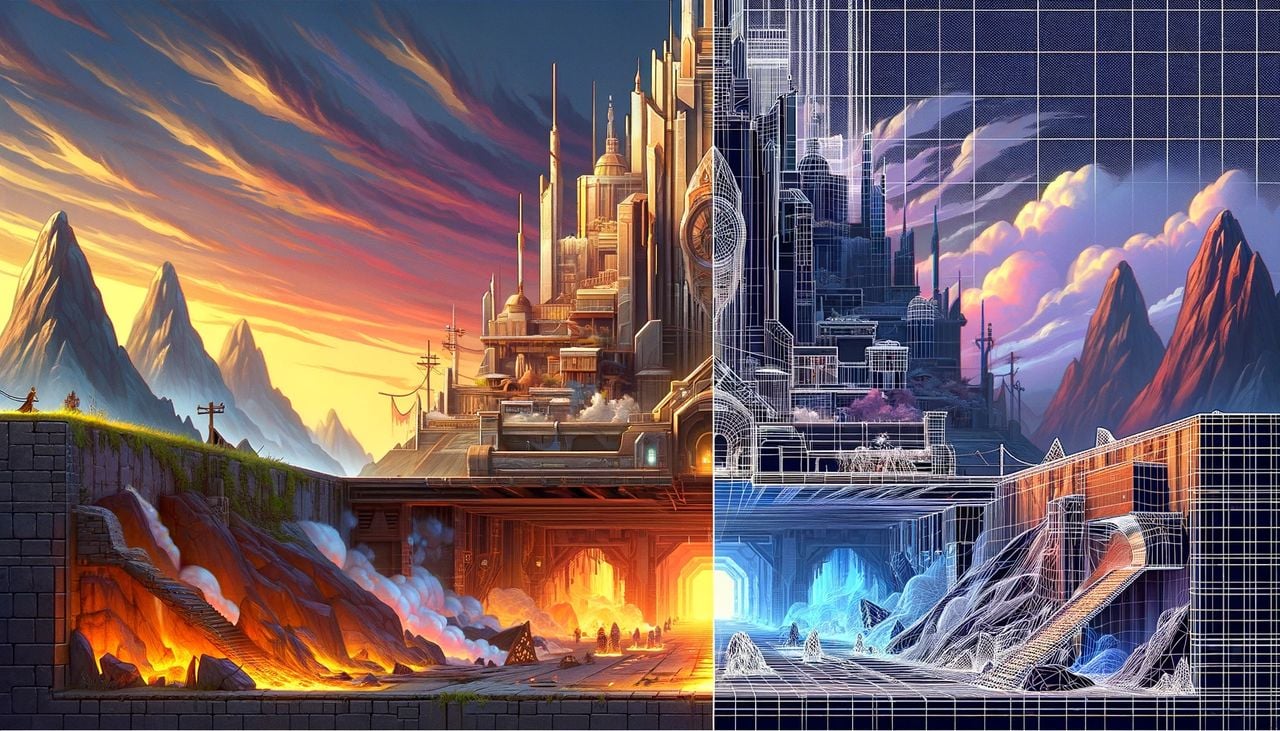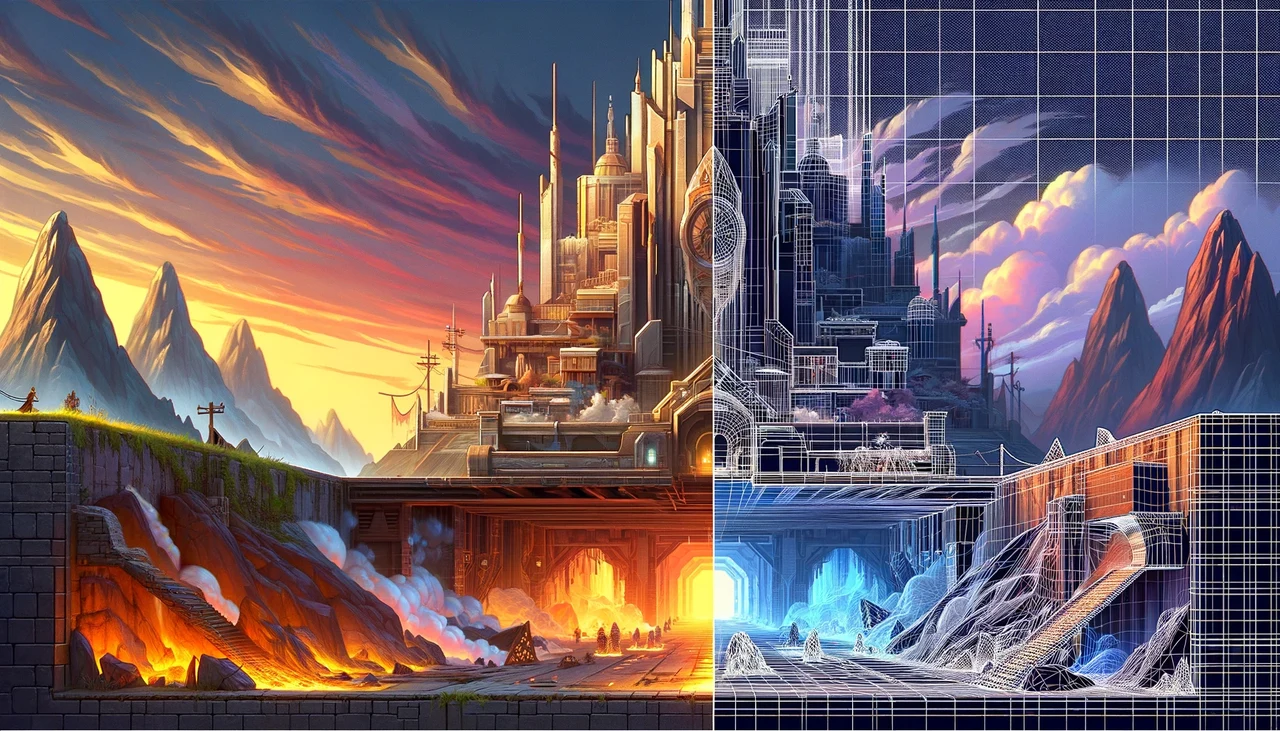
Video games have become a staple in entertainment, offering players the chance to dive into worlds filled with adventure, mystery, and excitement. But have you ever stopped to consider how do video game graphics work and what goes into creating the stunning visuals that make these digital realms so believable? The magic behind these visuals is a complex process that turns basic digital information into the rich, interactive environments that gamers enjoy.
The journey of creating video game graphics begins with vertex shading. This is where the three-dimensional positions of objects are figured out and then displayed on your two-dimensional screen. It’s a critical step because it decides which parts of the game world will be visible to the player and therefore need to be rendered.
After vertex shading, the process moves on to rasterization. In this phase, the 3D models are converted into 2D triangles that match the layout of the screen’s pixels. These pixels are then filled with color and texture, which creates the images that players see when they’re in the game.
The visuals get even better with fragment shading. This part of the process tweaks the colors of pixels to imitate how light works in the real world. It adds depth and realism by showing how light interacts with surfaces, which gives us the shadows and highlights that make the game’s environment seem more lifelike.
How video game graphics are built
Here are some other articles you may find of interest on the subject of video graphics :
However, these detailed calculations need a lot of power, and that’s where Graphics Processing Units (GPUs) come in. GPUs are pieces of hardware specifically made to handle the tough job of rendering, making sure that players have a smooth and visually impressive gaming experience.
Even with powerful GPUs, there can be problems like objects overlapping, which can make it hard to see what’s in front of what. The Z-buffer technique solves this by keeping track of how deep objects are and making sure that only the closest object at each pixel is shown. To make the images look even better, there’s a technique called anti-aliasing. This method gets rid of the jagged edges that can happen with diagonal or curved lines in the game, leading to visuals that look cleaner and more realistic.
Video games often have scenes that change as you play, which means the rendering pipeline has to recalculate everything quickly. This is important so that the game world reacts right away to whatever the player does. The way light and shadows work on surfaces is very important for making things look real. The lighting and shading in a game are what make the environment look like it could exist in the real world.
New techniques in rendering, like ray tracing and DLSS (Deep Learning Super Sampling), are pushing the boundaries of how good graphics can look. Ray tracing makes the behavior of light look very realistic, and DLSS uses artificial intelligence to make graphics better without making the game run slower.
The technology and techniques behind video game graphics

1. Vertex Shading
- Purpose: Transforms 3D object data into a 2D perspective.
- Process: Calculates the position of each vertex (corner point of a 3D shape) in a scene.
- Importance: Determines what part of the 3D world is visible on screen.
2. Rasterization
- Purpose: Converts 3D models into a 2D image.
- Process: Breaks down 3D models into triangles, which are then mapped onto the screen’s pixel grid.
- Outcome: Each triangle is filled with color and texture to form the visible image.
3. Fragment Shading (or Pixel Shading)
- Purpose: Enhances realism by simulating light interaction.
- Process: Adjusts the color of each pixel based on lighting, texture, and material properties.
- Result: Produces dynamic lighting effects like shadows and highlights.
4. Graphics Processing Units (GPUs)
- Role: Dedicated processors for handling complex graphical calculations.
- Function: Accelerates rendering processes and handles intense computational tasks.
- Advantage: Enables smoother gameplay and higher quality graphics.
5. Z-buffer Technique
- Purpose: Manages the depth aspect of objects.
- Process: Stores the depth of each pixel to determine which object should be visible at a given point.
- Benefit: Prevents visual errors like object overlapping.
6. Anti-aliasing
- Purpose: Reduces visual artifacts on edges.
- Process: Smoothens jagged edges in the graphics, especially noticeable in diagonal or curved lines.
- Types: MSAA (Multisample Anti-Aliasing), FXAA (Fast Approximate Anti-Aliasing), etc.
7. Dynamic Scenes and Real-time Rendering
- Challenge: Adapting graphics instantly as gameplay unfolds.
- Process: Continuous recalculating of graphics to respond to player actions and scene changes.
- Importance: Ensures an immersive and interactive gaming experience.
8. Lighting and Shading
- Purpose: Mimics how light interacts with objects.
- Techniques: Includes ambient, diffuse, and specular lighting.
- Effect: Enhances the realism and mood of the game environment.
9. Advanced Rendering Techniques
- Ray Tracing: Simulates the physical behavior of light for ultra-realistic visuals.
- DLSS (Deep Learning Super Sampling): Uses AI to upscale images, improving performance and visual fidelity.
10. Additional technologies and techniques :
- Texture Mapping: Applying detailed images to 3D surfaces.
- Physics Engines: Simulating real-world physics for natural object interactions.
- Level of Detail (LOD) Techniques: Varies model complexity based on their distance from the viewer.
- Particle Systems: Used for small-scale visual effects like fire, smoke, and explosions.
- Post-processing Effects: Visual enhancements applied after the main rendering, such as bloom (glow effect), motion blur, and depth of field (blurry background).
The history of video game graphics from 1947 to 2023
As players explore virtual worlds, it’s worth taking a moment to appreciate the blend of technology and artistry that goes on behind the scenes. From the initial steps of vertex shading to the latest in rendering technology, each part of the process shows how far we’ve come in making our gaming experiences better. The progress in video game graphics is a story of continuous exploration and improvement, and it promises to bring even more detailed and immersive visuals in the future.
Filed Under: Guides, Top News
Latest timeswonderful Deals
Disclosure: Some of our articles include affiliate links. If you buy something through one of these links, timeswonderful may earn an affiliate commission. Learn about our Disclosure Policy.