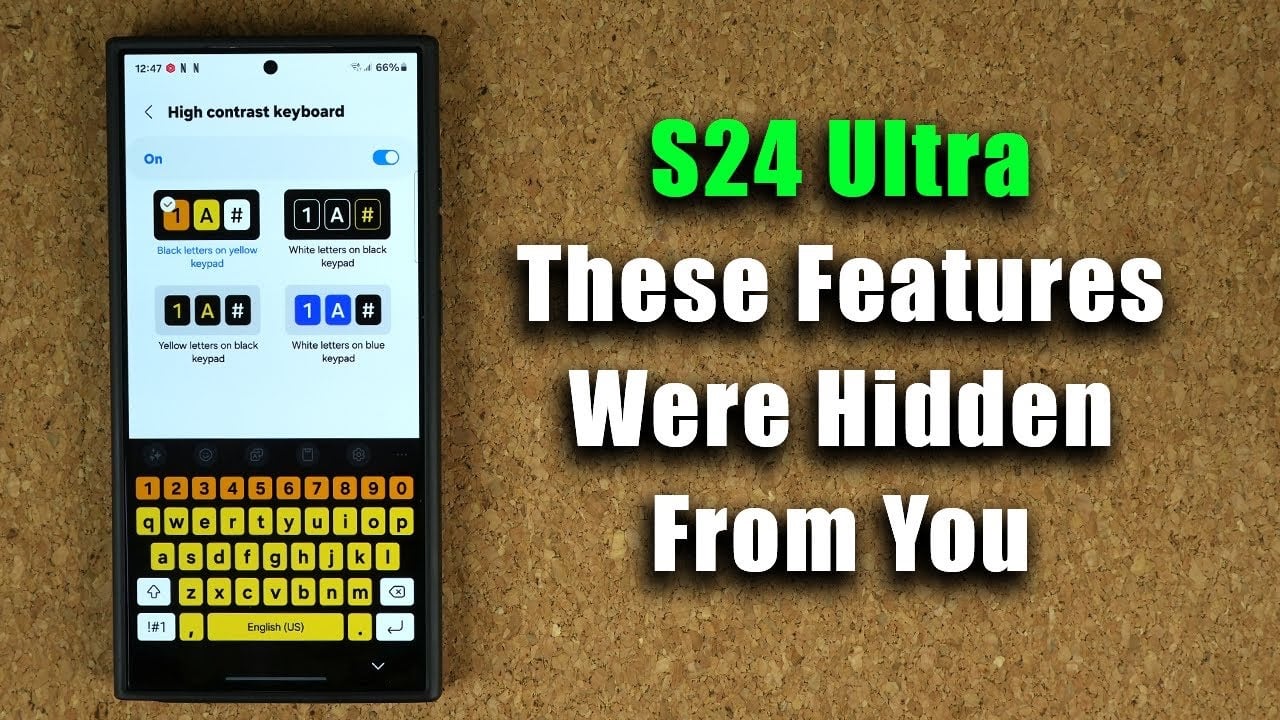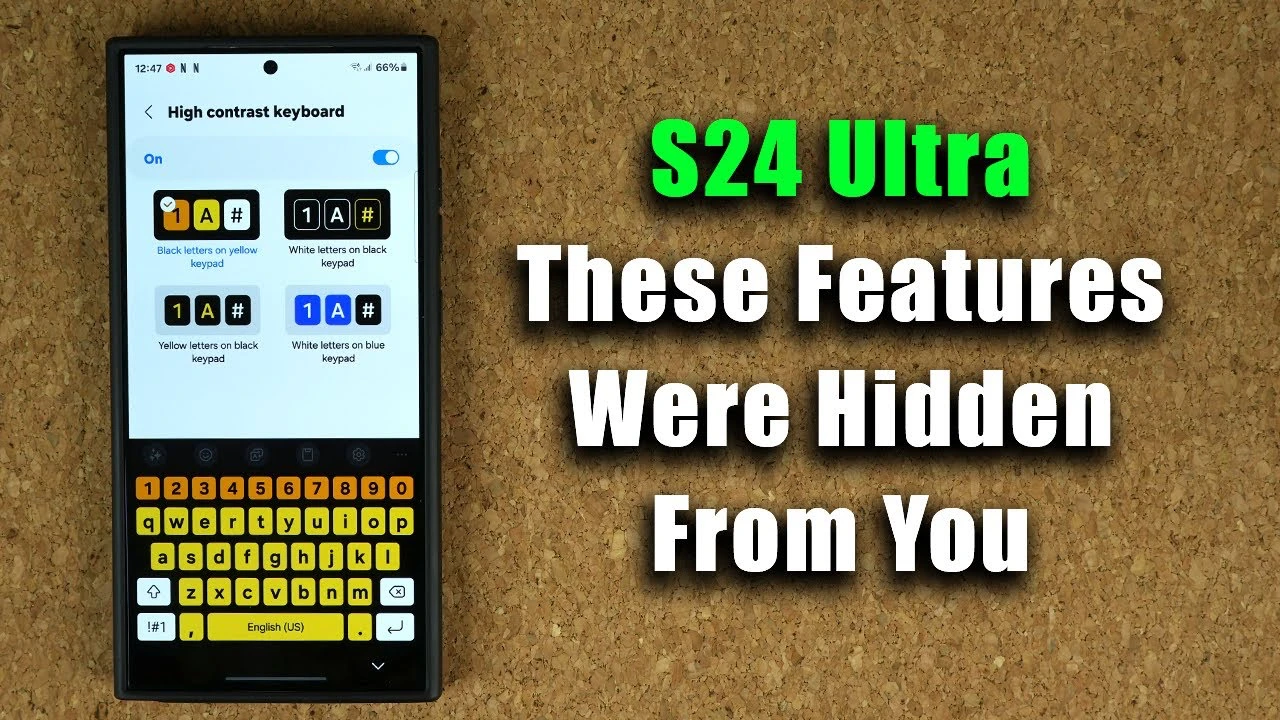
The Samsung Galaxy S24 Ultra is renowned for its cutting-edge technology and user-centric design. However, beyond its sleek exterior and powerful performance, lies a treasure trove of hidden features waiting to be discovered. A recent video from Sakitech has shed light on these lesser-known functionalities that promise to elevate your Galaxy S24 Ultra experience to new heights. Let’s delve into these features and learn how to unlock the full potential of this remarkable device.
Unlocking Hidden Gems:
- Text Extraction with Camera: Imagine being able to capture text from any source directly into your device. The Galaxy S24 Ultra’s keyboard comes with a text extraction feature that does just that. Whether it’s a document, a sign, or a handwritten note, you can now seamlessly input text into your device without the need for manual typing.
- Display Refresh Rate Monitoring: For those keen on understanding how their device’s display works, the S24 Ultra offers a developer option to monitor the current screen refresh rate. This feature not only lets you see how the adaptive refresh rate adjusts to save battery life but also gives you a deeper insight into your device’s performance.
- Muting Notifications with Gestures: In the hustle and bustle of daily life, managing interruptions has never been easier. With a simple gesture of placing your phone face down, you can quickly mute alarms, calls, or timers. This intuitive feature is perfect for those seeking a quick and convenient way to stay focused.
- Artistic Photo Editing: Unleash your creativity with the Galaxy S24 Ultra’s gallery edit feature. Transform your photos into artistic renditions with various styles and effects. Whether you’re looking for a subtle touch-up or a complete overhaul, the possibilities are endless.
- Precision Cursor Control: Editing text on a touchscreen can sometimes be a challenge. However, the S24 Ultra offers a specialized keyboard controller for precise text selection and manipulation, making text editing a breeze.
- Keyboard Customization: Personalize your typing experience by customizing the keyboard’s appearance. Adjust the color, contrast, and size to suit your preferences, creating a comfortable and visually appealing typing environment.
- Font Size Adjustment on Keyboard: If you’ve ever struggled with small text on your keyboard, you’ll be pleased to know that the S24 Ultra allows you to adjust the font size for better visibility and comfort.
By exploring these features, users can tailor their Samsung Galaxy S24 Ultra experience to their liking, taking advantage of the device’s flexibility and user-centric approach. The Sakitech video encourages viewers to dive into these settings and adjustments, promising a more efficient and personalized interaction with their device.
These hidden features not only demonstrate Samsung’s dedication to innovation but also highlight the company’s commitment to enhancing user experience. With these tools at your disposal, you can optimize your Galaxy S24 Ultra in ways you never thought possible. Dive in and discover what your device is truly capable of.
Source & Image Credit: Sakitech
Filed Under: Android News, Mobile Phone News
Latest timeswonderful Deals
Disclosure: Some of our articles include affiliate links. If you buy something through one of these links, timeswonderful may earn an affiliate commission. Learn about our Disclosure Policy.