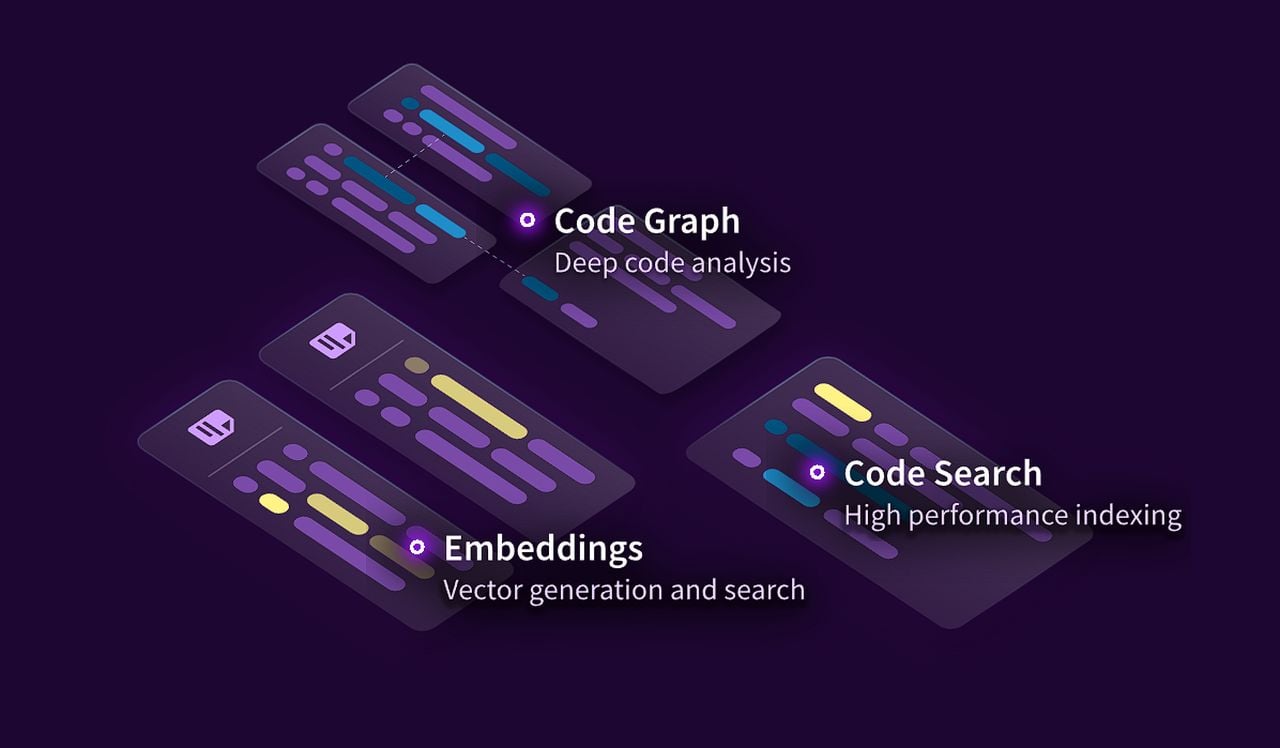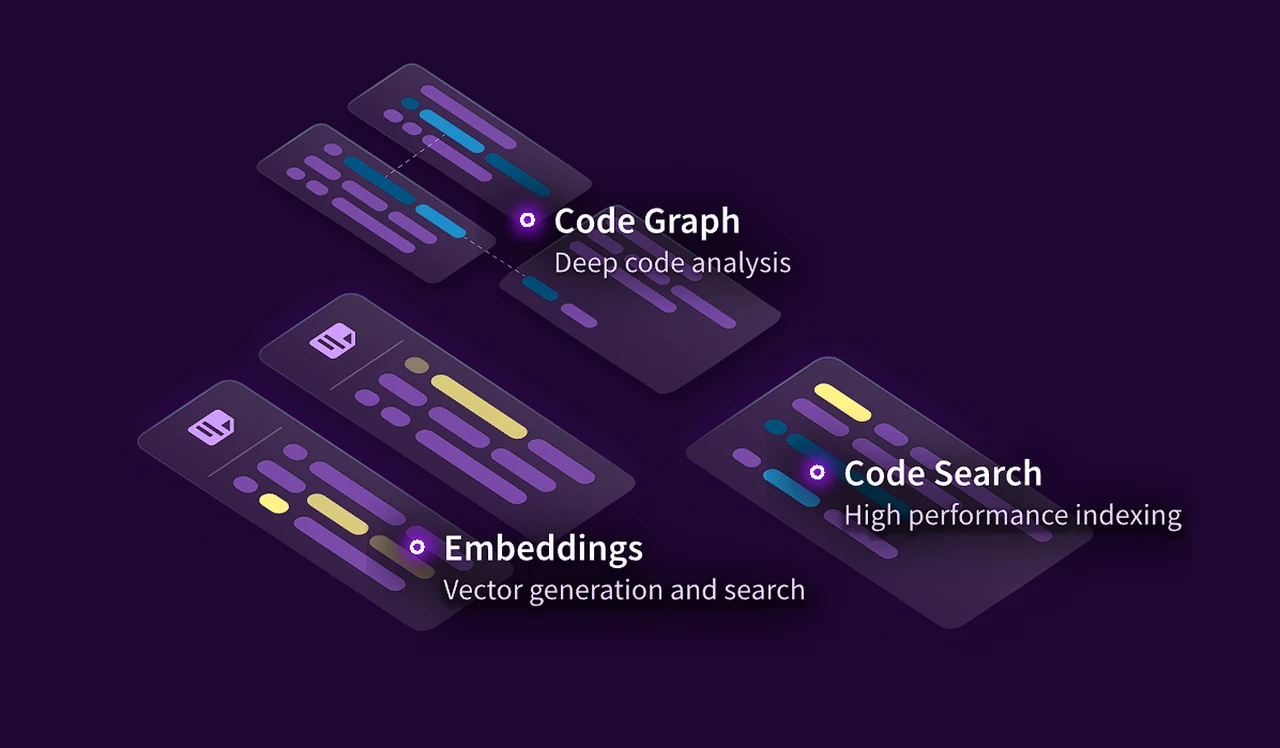
Imagine you’re working on a complex coding project, and you hit a snag. You’re deep in the trenches of Visual Studio Code (VS Code), and you wish you had a partner to help you navigate through the maze of your codebase. What if there was an AI assistant that could understand your project’s unique context and provide real-time, context-aware suggestions? Enter Cody, the AI coding assistant that’s transforming the way developers work in their Integrated Development Environment (IDE). Cody is more than just an autocomplete tool; it’s a collaborative partner that boosts your coding efficiency.
Cody’s most impressive feature is its ability to grasp the context of your codebase. This deep understanding allows Cody to offer finely-tuned recommendations that align with your project’s specific needs. Whether you’re trying to solve a complex bug or writing unit tests, Cody is there to assist. It’s not just about autocompletion; Cody’s AI-driven chat feature lets you interact with your code as if you were working with another developer. You can ask questions and receive insightful guidance, making it feel like a two-way conversation.
But Cody’s capabilities don’t stop there. It comes with a suite of tools that extend beyond generating code snippets and answering technical questions. Cody can help you understand complicated code, automate the creation of documentation, and identify code smells—those subtle issues that could affect the quality or performance of your code. These powerful features are easily accessible through a user-friendly sidebar, putting Cody’s diverse functions at your fingertips.
Cody Visual Studio Code AI coding assistant
Here are some other articles you may find of interest on the subject of coding by harnessing the power of artificial intelligence:
One of the appealing aspects of Cody is its broad accessibility. It offers a free tier with a generous rate limit, making it available to a wide range of developers. Moreover, Cody is versatile, compatible with various IDEs, not just VS Code. This flexibility means you can integrate Cody into your preferred coding environment effortlessly.
Cody takes a holistic approach to application development. It doesn’t just provide code suggestions; it offers advice on tech stacks, UI components, and even adds a touch of gamification to make coding more engaging. With Cody, you can insert code snippets directly into your project and get troubleshooting support, streamlining your development workflow.
For developers who are keen on refining their code, Cody is a valuable resource. It can help with style editing and implementing functionality through chat commands. Cody can also generate documentation and unit tests, as well as conduct code smell analysis. This ensures that your code is not only functional but also adheres to industry best practices.
Cody is more than a typical AI coding assistant. It’s a comprehensive tool that enhances the coding experience within VS Code and other IDEs. By understanding the context of your codebase and delivering personalized recommendations, Cody enables you to create better code more quickly. With its wide range of features, from autocomplete to code smell detection, and its accessible free tier, Cody is an indispensable resource for developers looking to improve their productivity and code quality. Cody is now generally available, ready to integrate into your development workflow and elevate your coding skills.
Image Credit : Sourcegraph
Filed Under: Technology News, Top News
Latest timeswonderful Deals
Disclosure: Some of our articles include affiliate links. If you buy something through one of these links, timeswonderful may earn an affiliate commission. Learn about our Disclosure Policy.