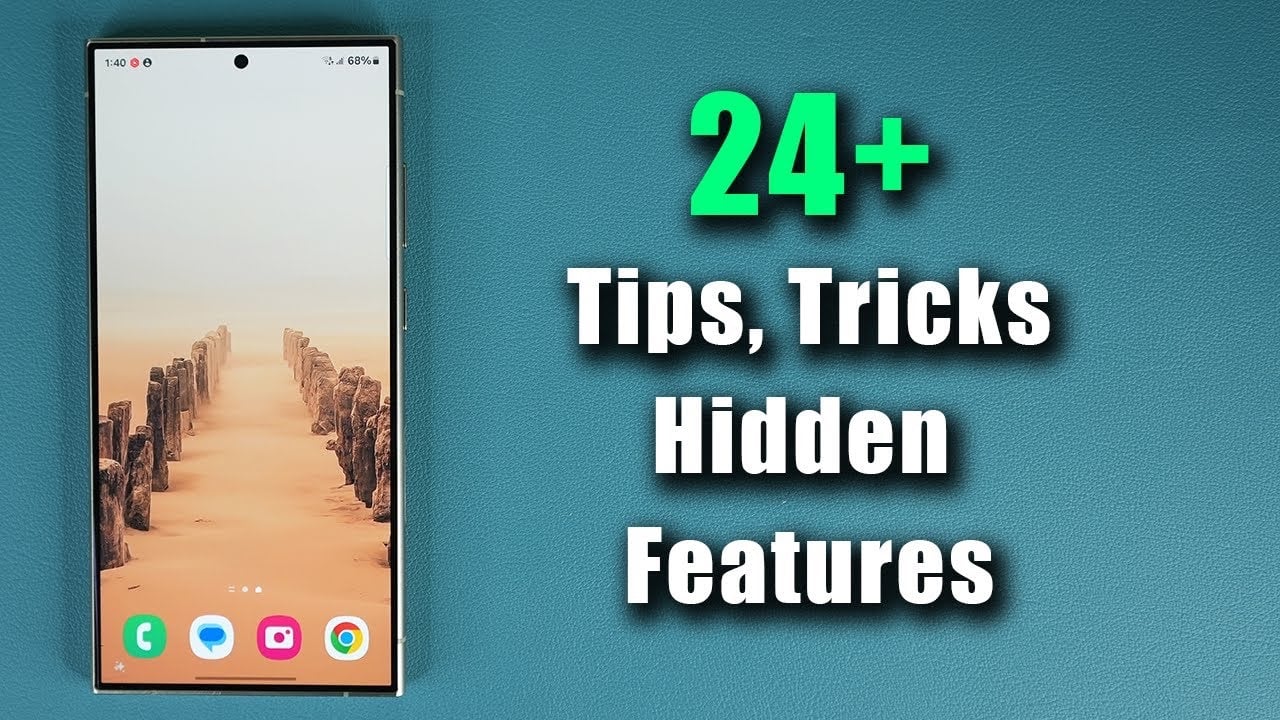If you’re wondering how to make the most of your Samsung Galaxy S24 Ultra, you’re in the right place. This device is not just a smartphone; it’s a powerhouse of features waiting to be explored. We have an awesome video from Sakitech that covers a wide range of tips and tricks for the Samsung Galaxy S24 Ultra. Let’s dive into some of the coolest tips and tricks that can help you harness its full potential.
- Prolonging Your Battery Life: The S24 Ultra introduces a thoughtful Battery Protection Feature. It enables you to limit the battery charge to 80%, significantly extending your battery’s lifespan. It’s perfect for those who frequently find themselves away from the charger.
- Crystal Clear Calls: Ever been in a noisy place trying to take a call? The Microphone Mode during calls focuses on your voice while minimizing background disturbances, ensuring your conversations are crystal clear, regardless of your environment.
- Photography Redefined: The S24 Ultra boasts a jaw-dropping 200-megapixel camera, offering unparalleled versatility with shooting options at 12, 50, and 200 megapixels. Whether it’s a scenic landscape or a detailed close-up, your photos are bound to impress. And let’s not forget the video capabilities, with both 4K and 8K modes at your disposal.
- Camera Customization for Every Moment: With Intelligent Optimization in the camera settings, you can toggle between maximum quality or faster capture times. This feature caters to both perfectionists and those in a hurry, ensuring every moment is captured just the way you want it.
- Personalize Your Device: Make your S24 Ultra truly yours by customizing its name in the settings. This small personal touch helps in quickly identifying your device when connecting to other gadgets.
- Battery Health at Your Fingertips: Use the Samsung Members app to check your battery’s condition. It’s a simple yet effective way to ensure your phone is always in top shape.
- Revolutionized Navigation Bar: The ‘Circle to Search’ feature is a game-changer for Google searches. It adds convenience and speed to your browsing experience, making information access easier than ever.
- AI-Powered Wallpapers: Say goodbye to standard wallpapers. With AI-Generated Wallpapers, enjoy a unique and personalized look for your phone.
- Dynamic Weather on Your Lock Screen: The Photo Ambient Wallpaper feature brings your lock screen to life by adding weather effects. It’s a delightful detail that adds character to your device.
- Elevate Your Multimedia Experience: The S24 Ultra isn’t just about visuals; it takes audio seriously too. With settings to enhance video brightness and sound quality, including Dolby Atmos, your media consumption is about to reach new heights.
- Side Button Magic: Customize the side button to launch your most-used features like the camera or flashlight. It’s convenience at the click of a button.
- Effortless Interactions: Motions and Gestures, such as double-tap to wake or flip to mute, make interacting with your phone more intuitive and fun.
- Always On Display, Your Way: Customize the Always On Display for a look that’s both aesthetic and practical, matching your personal style.
- Lock Screen Widgets for Quick Access: Tailor your lock screen with widgets that provide instant access to the tools and information you need most.
- Advanced Note-Taking: Samsung Notes now comes with auto-formatting and AI-powered summary creation, making it a breeze to jot down and organize your thoughts.
- Adaptive Color for Every Environment: The Adaptive Color Tone adjusts the screen colors based on ambient lighting, ensuring the best viewing experience in any condition.
- Fluid Display Options: Choose between a standard 60Hz or an adaptive 120Hz display refresh rate for smooth scrolling and viewing.
- Optimized Brightness Settings: Extra Brightness and Extra Dim features provide quick adjustments for extreme lighting conditions, ensuring comfortable viewing at all times.
- Wireless PowerShare: Need to charge your Galaxy Buds but left the charger at home? No worries. Your S24 Ultra can share its power wirelessly, keeping your devices charged on the go.
The Samsung Galaxy S24 Ultra is not just a phone; it’s a companion that adapts to your lifestyle. With these tips and tricks, you can enhance your user experience, making every interaction with your device more enjoyable and efficient. Start exploring these features today and discover new ways to love your S24 Ultra.
Source & Image Credit: Sakitech
Filed Under: Android News, Guides, Mobile Phone News
Latest timeswonderful Deals
Disclosure: Some of our articles include affiliate links. If you buy something through one of these links, timeswonderful may earn an affiliate commission. Learn about our Disclosure Policy.