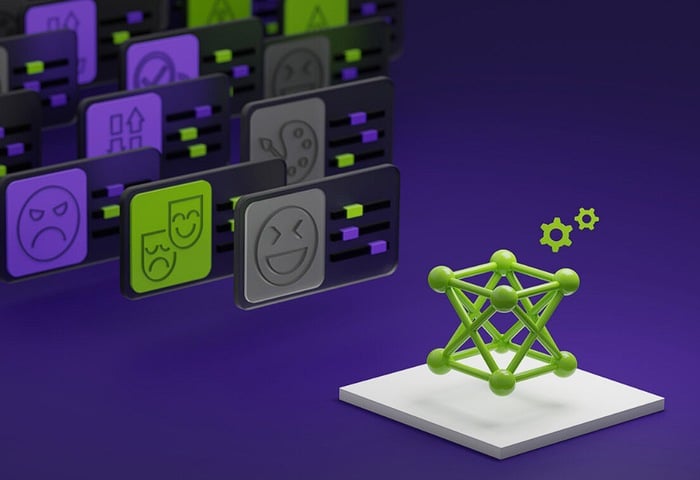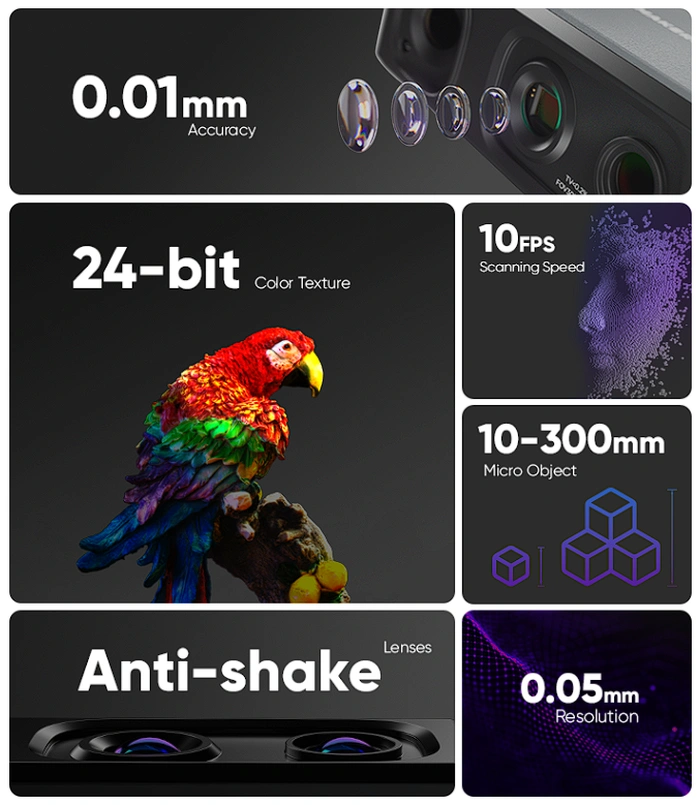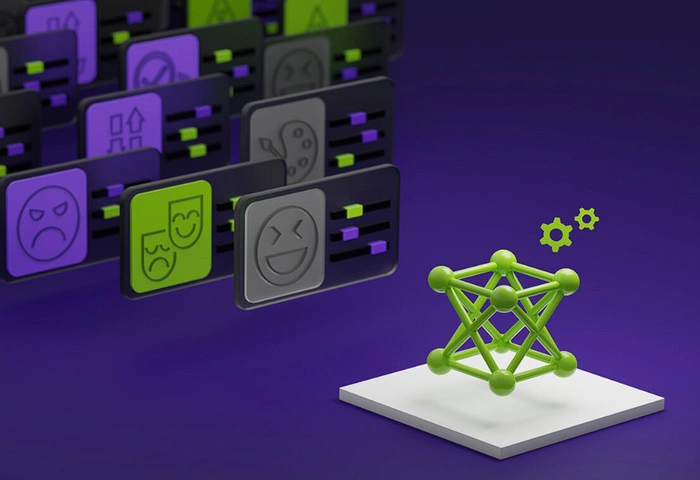
Large language models (LLMs) have made significant strides in artificial intelligence (AI) natural language generation. Models such as GPT-3, Megatron-Turing, Chinchilla, PaLM-2, Falcon, and Llama 2 have revolutionized the way we interact with technology. However, despite their progress, these models often struggle to provide nuanced responses that align with user preferences. This limitation has led to the exploration of new techniques to improve and customize LLMs.
Traditionally, the improvement of LLMs has been achieved through supervised fine-tuning (SFT) and reinforcement learning from human feedback (RLHF). While these methods have proven effective, they come with their own set of challenges. The complexity of training and the lack of user control over the output are among the most significant limitations.
In response to these challenges, the NVIDIA Research Team has developed a new technique known as SteerLM. This innovative approach simplifies the customization of LLMs and allows for dynamic steering of model outputs based on specified attributes. SteerLM is a part of NVIDIA NeMo and follows a four-step technique: training an attribute prediction model, annotating diverse datasets, performing attribute-conditioned SFT, and relying on the standard language modeling objective.
Customize large language models
One of the most notable features of SteerLM is its ability to adjust attributes at inference time. This feature enables developers to define preferences relevant to the application, thereby allowing for a high degree of customization. Users can specify desired attributes at inference time, making SteerLM adaptable to a wide range of use cases.
The potential applications of SteerLM are vast and varied. It can be used in gaming, education, enterprise, and accessibility, among other areas. The ability to customize LLMs to suit specific needs and preferences opens up a world of possibilities for developers and end-users alike.
In comparison to other advanced customization techniques, SteerLM simplifies the training process and makes state-of-the-art customization capabilities more accessible to developers. It uses standard techniques like SFT, requiring minimal changes to infrastructure and code. Moreover, it can achieve reasonable results with limited hyperparameter optimization.
Other articles you may find of interest on the subject of AI models
The performance of SteerLM is not just theoretical. In experiments, SteerLM 43B achieved state-of-the-art performance on the Vicuna benchmark, outperforming existing RLHF models like LLaMA 30B RLHF. This achievement is a testament to the effectiveness of SteerLM and its potential to revolutionize the field of LLMs.
The straightforward training process of SteerLM can lead to customized LLMs with accuracy on par with more complex RLHF techniques. This makes high levels of accuracy more accessible and enables easier democratization of customization among developers.
SteerLM represents a significant advancement in the field of LLMs. By simplifying the customization process and allowing for dynamic steering of model outputs, it overcomes many of the limitations of current LLMs. Its potential applications are vast, and its performance is on par with more complex techniques. As such, SteerLM is poised to play a crucial role in the future of LLMs, making them more user-friendly and adaptable to a wide range of applications.
To learn more about SteerLM and how it can be used to customise large language models during inference jump over to the official NVIDIA developer website.
Source & Image : NVIDIA
Filed Under: Technology News, Top News
Latest timeswonderful Deals
Disclosure: Some of our articles include affiliate links. If you buy something through one of these links, timeswonderful may earn an affiliate commission. Learn about our Disclosure Policy.