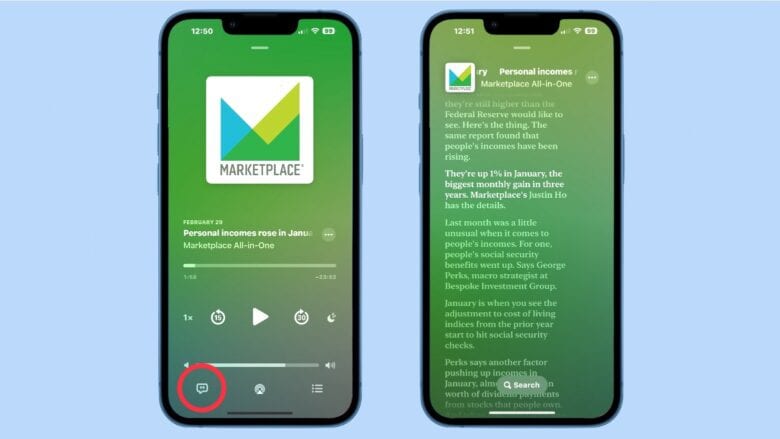[ad_1]
It just became a lot easier to read along with a podcast, or pull an interesting quote out of one. The Apple Podcasts app now automatically generates transcripts for series and episodes.
Here’s how to find and read these transcripts in the iPhone Podcasts app.
Every episode on Apple Podcasts will get a transcript
Podcasts have proliferated since 2004 and become a popular medium for sharing everything from news reports on current world events to jokes and cooking tips. Those with hearing loss can’t take advantage of them, however. But a transcript solves that problem. And rather than expect every podcaster to make a written version of their program, Apple took on the job.
“Apple introduces transcripts for Apple Podcasts, an innovative new feature that makes podcasts more accessible and easier to navigate,” the company promised.
Beyond just reading the full text of all episodes, the new feature enables users to search episodes for specific words or phrases. And when they find one, they can tap the text to play from that point in the episode.
How to read transcripts for Apple Podcasts on iPhone
The feature is part of iOS 17.4, which launched Tuesday. So the first step in making use of this feature is to install the latest version of iOS.
Next, open the Apple Podcasts app (duh) and go to a podcast. Look in the lower left-hand corner for an icon that looks like a speech bubble with a quotes symbol inside. Tap on it.
This opens Apple’s automatically generated podcast transcript. And it opens exactly where you are in the podcast, with the current sentence highlighted.
The highlighting follows along in the transcript as you listen to the podcast. Or you can tap on a section of the transcript to jump to that portion of the audio, as previously noted.
Use your finger to drag the text upward and it’ll expand to fill the screen. A Search button also appears.
The audio controls stay on the screen when the text first appears, but if you scroll down they’ll disappear. Scroll up to bring the controls back. Or just wait a bit — they come back on their own.
Tap the icon in the lower left-hand corner of the screen again to close the transcript.
Computer-generated podcast transcripts
Transcripts are automatically generated after a podcast is published. Apple warns there will be “a short delay while we process your transcript.”
And these won’t be only for new episodes. Apple says podcast transcripts for back-catalog episodes are being added over time.
The text versions are created with voice-recognition software, but in my experience are quite accurate. That said, mumbled words or ones covered with background noise get left out.
Happily, the feature is available in a range of languages beyond English. Also available are French, German and Spanish. But this isn’t a translation service — you only get a Spanish-language transcript for a podcast that’s in Spanish, for example. That said, you can copy the text into your favorite translation app if you wish.
Now part of iOS 17.4 and coming to macOS 14.4
The feature is included in iOS 17.4. All iPhone users who install the OS update can read Apple’s new podcast transcripts. The same goes for iPadOS 17.4.
In addition, transcripts for Apple Podcasts will arrive in macOS 14.4 Sonoma. That’s not out yet, but is expected in mid-March.
[ad_2]
Source Article Link