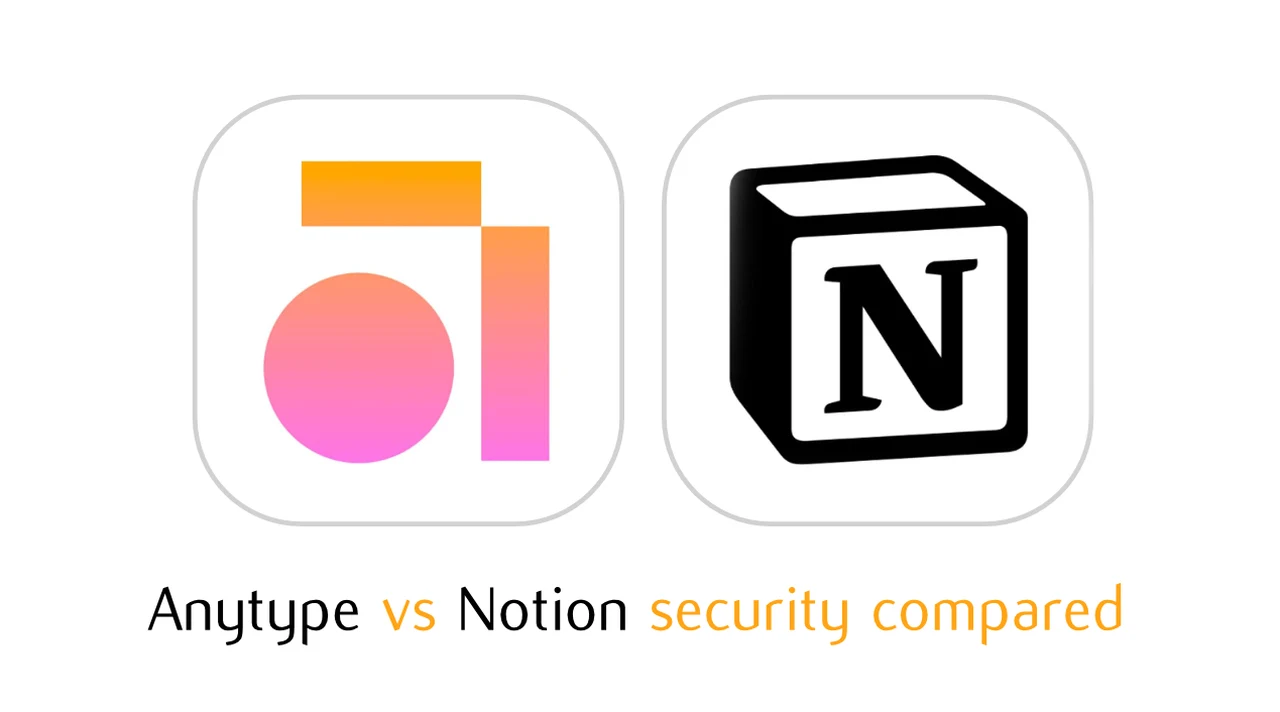
In the evolving digital age, the security of our online workspaces is paramount. Anytype and Notion, two giants in the realm of digital organization and productivity, offer unique approaches to data security. You’ll be pleased to know that both platforms are robust in their security measures, yet they differ fundamentally in their architecture and data handling practices. Let’s delve into the intricacies of Anytype vs Notion security, to provide a good overview of the differences between each and help you make an informed decision.
Decentralization vs Centralization: The Core Difference
Anytype: A Decentralized Approach
- Local Data Storage:
- Autonomy and Privacy: With Anytype, your data is stored directly on your device, providing a high degree of autonomy and privacy. This setup minimizes reliance on third-party servers, thus significantly reducing the risk of your data being compromised in a mass breach.
- Potential Downsides: While local storage offers enhanced security, it does come with the responsibility of managing your own data backup. Loss of device or failure to back up data properly could result in data loss.
- Blockchain Technology:
- Enhanced Security: Anytype’s use of blockchain technology is a game-changer in terms of security. Blockchain provides a highly secure, encrypted ledger of transactions, making tampering or unauthorized access extremely challenging.
- Decentralized Control: This technology decentralizes control over your data, distributing it across a network, as opposed to storing it in a single location. This not only enhances security but also ensures that your data remains accessible and intact even if part of the network is compromised.
Notion: Centralized Data Management
- Server-based Storage:
- Simplified Accessibility and Collaboration: Notion’s server-based approach simplifies data access and collaboration. Your data is stored on Notion’s servers, making it easily accessible from any device with internet access. This centralization can boost productivity and facilitate team collaboration.
- Vulnerability Considerations: However, storing data in a centralized location does have its drawbacks. It can potentially expose your data to risks such as large-scale data breaches and server downtime.
- Standard Security Protocols:
- Industry-Standard Measures: Notion adheres to industry-standard security protocols, including encryption of data in transit and at rest. This means that your data is encrypted not only when it’s being sent to and from Notion’s servers but also while it’s stored on them.
- Ongoing Vigilance: While these measures are robust, the nature of centralized storage means Notion must continually be vigilant against evolving security threats. Users must trust Notion’s ability to safeguard their data against such threats.
User Responsibility in Anytype
- Managing Your Own Data: With Anytype’s decentralized approach, the onus of managing and securing data falls squarely on the user. This means you are responsible for your own data backup and recovery. It’s akin to being the custodian of your digital assets, offering you full control but also requiring a diligent approach to data management.
- Backup Strategies: Regular backups become crucial to prevent data loss. Users must implement their own backup strategies, such as external hard drives or cloud backup services, to safeguard against device failure or data corruption.
- Security Updates and Measures: Users also need to stay proactive about security updates and measures. Unlike centralized systems where the service provider manages security, in Anytype, keeping the software updated and employing additional security measures like strong passwords and encryption tools is up to the user.
Ease of Access with Notion
- Convenience and Collaboration: Notion’s centralized structure shines in providing seamless access to data and facilitating collaboration. Users can access their workspaces from any device with an internet connection, making it incredibly easy to collaborate with team members in real-time, regardless of their location.
- Dependence on Notion’s Infrastructure: This convenience, however, is contingent on the reliability and security of Notion’s infrastructure. Users must place their trust in Notion to protect their data against breaches and ensure uptime.
- Updates and Maintenance: One advantage here is that Notion handles all the updates and maintenance, including security patches, which can provide peace of mind to users who may not be technically inclined to manage these aspects themselves.
Here are some other articles you may find of interest on the subject of Notion :
Security in Collaboration and Accessibility
- Collaborative Features:
- Notion’s Familiar Approach: Notion’s model for collaboration is straightforward and familiar to many users. It allows for easy sharing and editing of documents within a centralized platform, making team collaboration intuitive.
- Anytype’s Innovative Model: Anytype, by contrast, offers a novel approach. Its decentralized model means that when you share data, you’re not just sending a file to a server; you’re essentially sharing access within a secure, distributed network. This can be a bit more complex to set up but offers a unique layer of security and control.
- Accessibility Considerations:
- Notion’s Web-Based Accessibility: The web-based nature of Notion means that as long as you have an internet connection, you can access your data. This is particularly beneficial for teams that require constant and immediate access to their collaborative workspaces.
- Anytype’s Local Access: Anytype emphasizes local access to data, which can be advantageous for security and privacy. However, this model may limit real-time collaboration capabilities, especially in scenarios where team members are distributed and rely heavily on cloud-based tools for their workflow.
Conclusion: Making the Right Choice for You
In the end, the choice between Anytype and Notion hinges on your priorities. If you value absolute control over your data and are comfortable with the additional responsibility that comes with it, Anytype is a compelling choice. Conversely, if you prefer the convenience of cloud-based services and are willing to trust in Notion’s centralized security measures, then Notion might be more suitable for your needs.
Remember, both platforms are constantly evolving, and what may be a limitation today could be addressed in future updates. Your decision should be based on your current needs, with an eye on how each platform’s roadmap aligns with your future requirements.
Filed Under: Guides, Top News
Latest timeswonderful Deals
Disclosure: Some of our articles include affiliate links. If you buy something through one of these links, timeswonderful may earn an affiliate commission. Learn about our Disclosure Policy.
