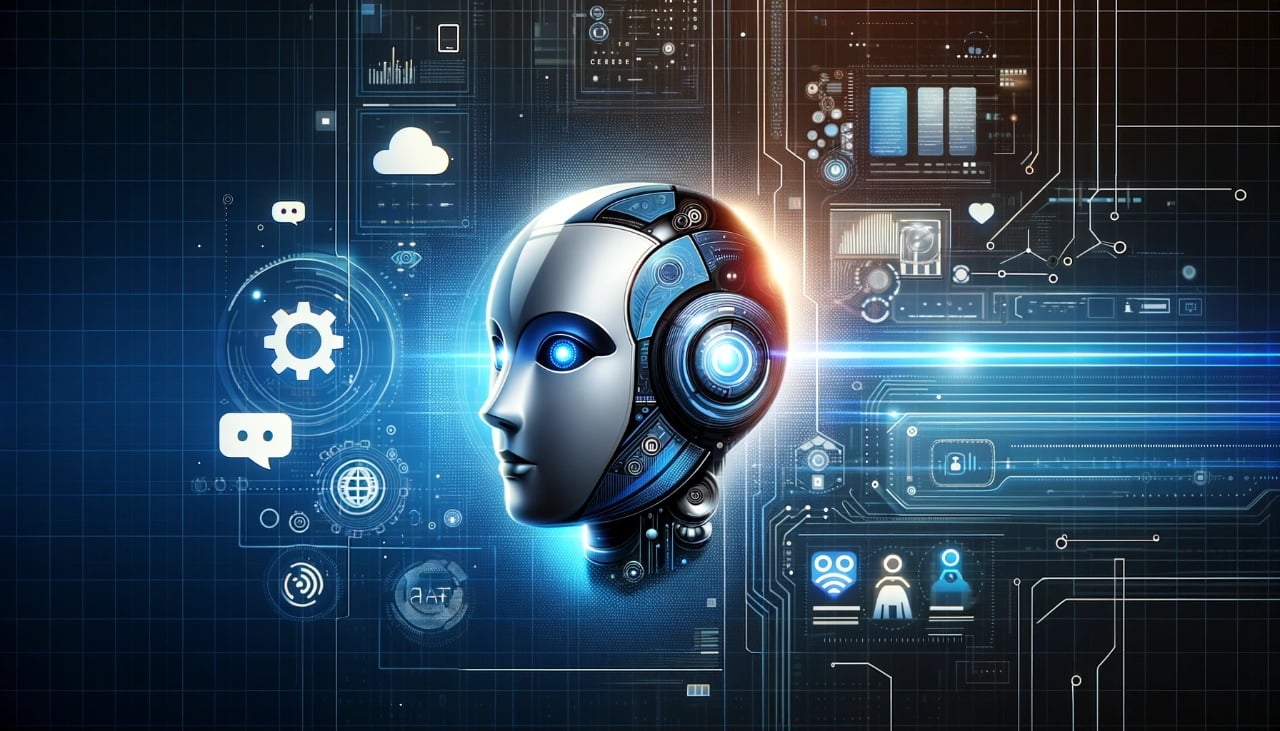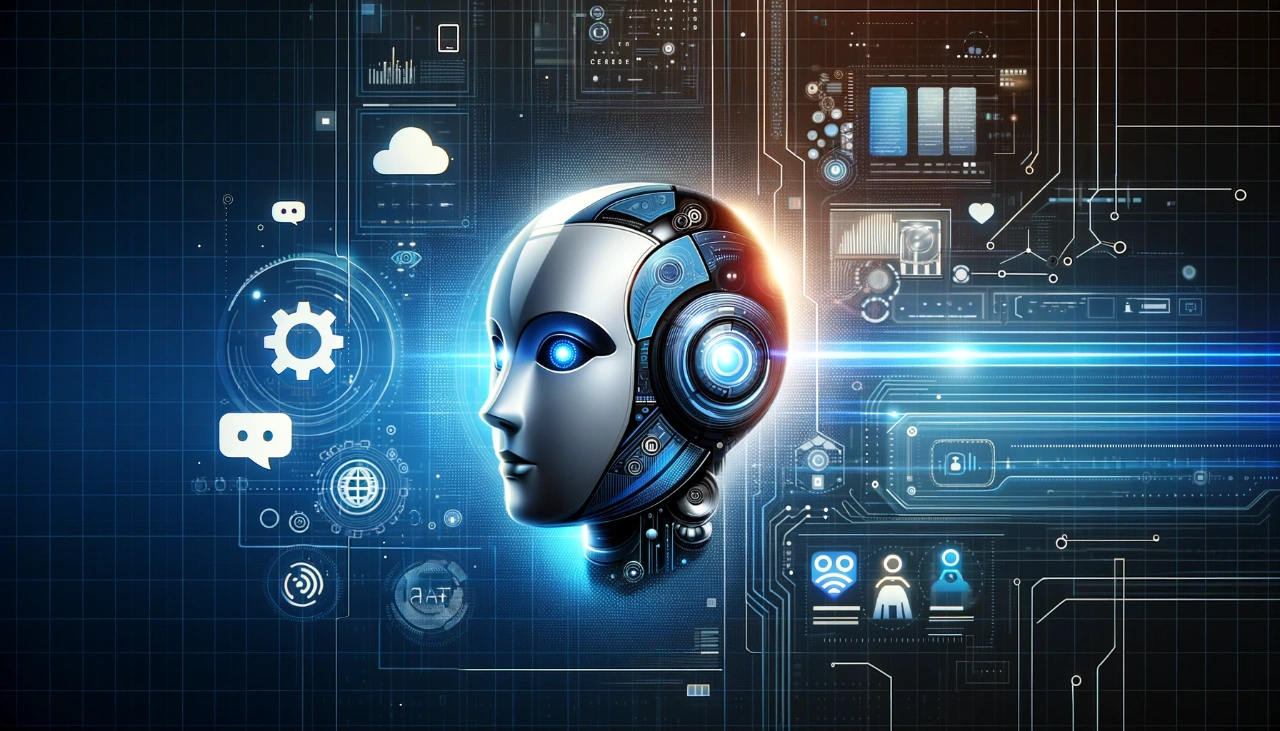
In the rapidly evolving landscape of the digital age, the significance of artificial intelligence (AI) in augmenting our daily experiences has become increasingly paramount. Amidst a plethora of AI innovations, ChatGPT emerges as a cutting-edge AI chatbot, distinguishing itself with its remarkable versatility and potential to redefine our engagement with technology. This marvel of AI is not just a tool but a gateway to new possibilities, transforming mundane interactions into extraordinary experiences. The focus of this article is to unfold the myriad of ways in which ChatGPT can be harnessed through 15 ingenious hacks.
1. Personalizing the ChatGPT Interface
An engaging user experience is key to leveraging AI effectively. By installing the Botrush extension, users can customize the ChatGPT interface to their liking, including selecting light or dark modes, adjusting color schemes, choosing background images, and even tweaking the font style.
2. Learning New Skills
Whether it’s mastering a musical instrument or acquiring a new language, ChatGPT acts as a personal tutor. It provides detailed guides and easy-to-follow, step-by-step instructions, making learning more accessible and enjoyable.
3. Simplifying Complex Concepts
Understanding intricate ideas is now simpler with ChatGPT’s “Explain it to a child” feature. This tool is invaluable for both students and educators, breaking down complex subjects into easily digestible terms.
4. Creative Writing with Role Assignments
By assigning specific roles or personas to ChatGPT, users can make conversations more engaging. This feature is particularly helpful in creative tasks, such as writing unique and personalized invitations.
5. Tailored Formatting Responses
ChatGPT’s versatility extends to its response formatting. Users can request information in various styles like tables, lists, or even code, catering to diverse professional and personal needs.
6. Custom Instructions for Tailored Responses
Setting custom instructions allows users to mold ChatGPT’s responses for specific roles, such as a professional copywriter, offering more targeted and relevant outputs.
7. Enhanced Accuracy with Web ChatGPT Extension
By installing the Web ChatGPT extension, users can ensure that ChatGPT has access to the latest internet-sourced information, enhancing its accuracy and relevance.
8. Voice Interaction Capabilities
The ‘Talk to GPT’ browser extension brings a new dimension to user interaction with ChatGPT. It supports multiple languages and offers voice customization, making AI conversations more natural and accessible.
9. Efficient YouTube Summaries
The YouTube Summary extension is a boon for content consumers, offering quick transcripts and summaries of videos, saving time and enhancing content accessibility.
10. Event and Meal Planning
ChatGPT can assist in organizing events and meal planning. It can even generate recipes based on available ingredients, simplifying meal preparations.
11. Personalized Fitness Plans
For fitness enthusiasts, ChatGPT can curate customized exercise routines and meditation instructions, supporting home-based wellness journeys.
12. Streamlined Email Communication with GhostWrite
The GhostWrite Chrome extension empowers ChatGPT to compose and respond to emails efficiently, streamlining digital communication.
13. Access to Real-Time Data with Wolfram Plugin
Integrating the Wolfram plugin with ChatGPT offers access to real-time data and graphs, a significant advantage for researchers and analysts.
14. AI-Powered Playlist Creation
Playlist AI plugin allows users to quickly create music playlists. It offers options to share and collaborate on platforms like Spotify, enhancing the music experience.
15. Generating Original Memes
Injecting humor into daily interactions, the meme creator plugin enables ChatGPT to generate unique memes based on user prompts, adding a fun element to AI interactions.
Summary
Filed Under: Guides
Latest timeswonderful Deals
Disclosure: Some of our articles include affiliate links. If you buy something through one of these links, timeswonderful may earn an affiliate commission. Learn about our Disclosure Policy.